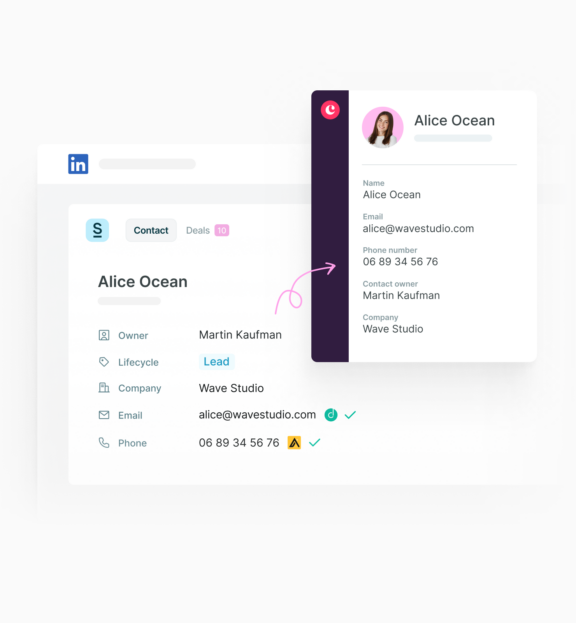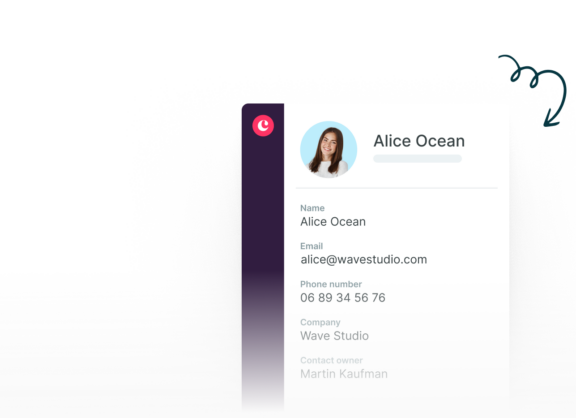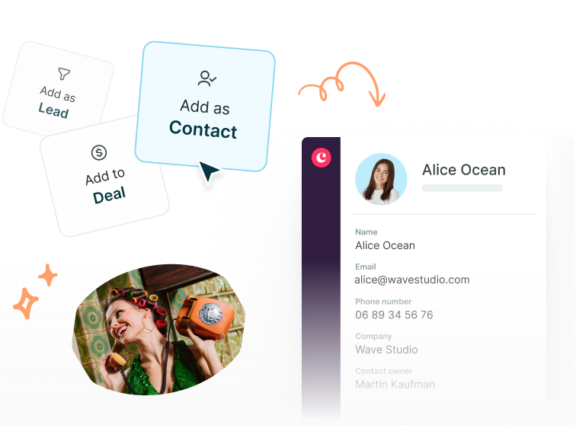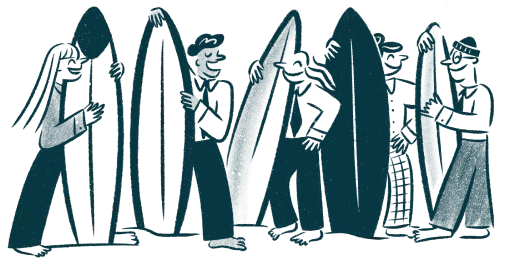‘Surfe helps to maintain pristine data quality in the CRM to ensure that customers are being served properly, allowing us to preserve Google’s high standard of care.”
Add LinkedIn contacts and companies to Copper in one-click, find professional emails, use Message Templates, and more, all directly from LinkedIn.
Trusted by top sales teams around the world
Proof is in the surfing.
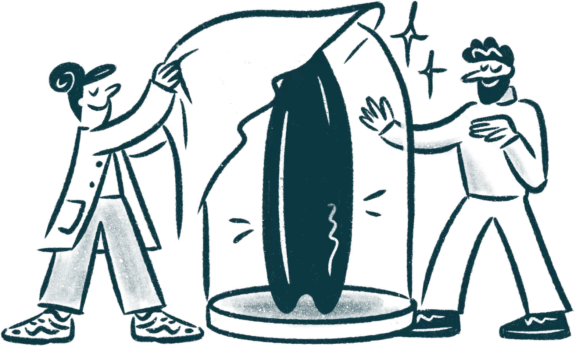
-
15h+
Saved per month by eliminating repetitive manual data entry
-
4x
More qualified leads added to the CRM
-
Zero
CRM cleaning needed. All LinkedIn contacts & conversations are synced
Work with Copper directly on top of the LinkedIn interface. No tab-switching. Create contacts, deals and sync everything to the CRM in real time.
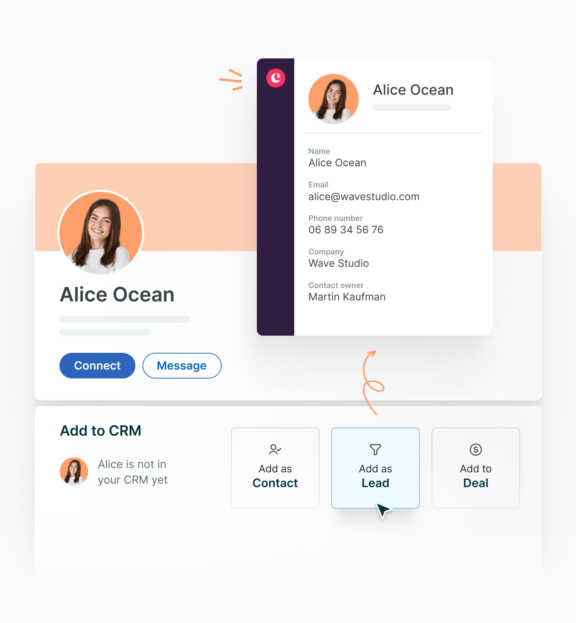
Prospect faster, less admin in the CRM
Add prospects to Copper in 1-click
Thanks to the “Add to CRM” button on Surfe’s side panel, LinkedIn & SalesNavigator profiles allows you to add all prospect’s info (Name, Job title, Company, E-mail, & more..) to Copper in 1-click.
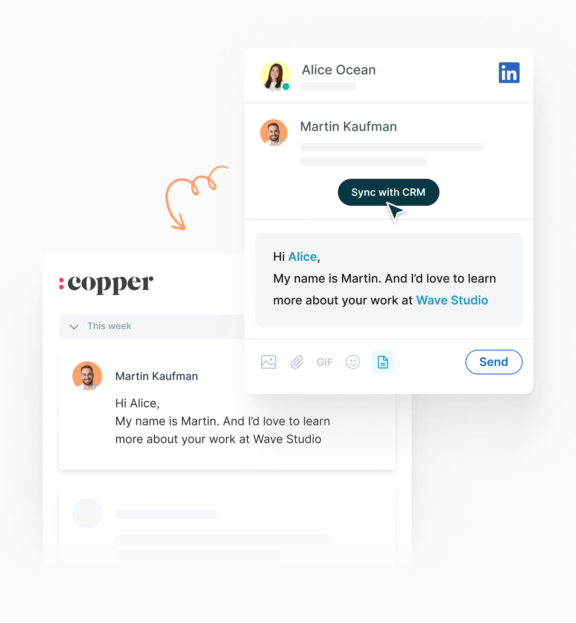
Never forget what is said
Auto-synchronize LinkedIn conversations
Keep all conversations recorded with Surfe’s auto message synchronization feature, and never miss out on any replies or opportunities in your Copper CRM.