
Google Cloud
“Using Surfe is critical to my job because I know I can trust its data accuracy. 80% of my new contacts are sourced with the help of Surfe, which helps me reach my customers before my competitors.”

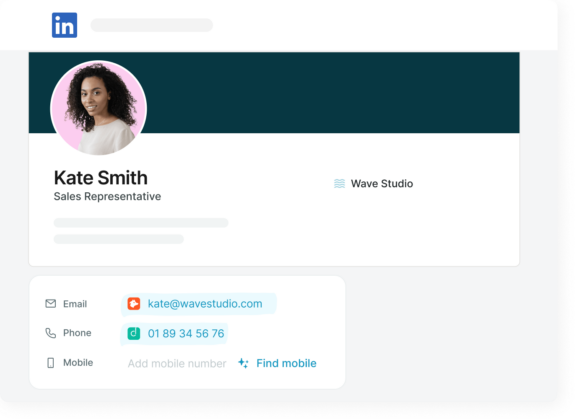

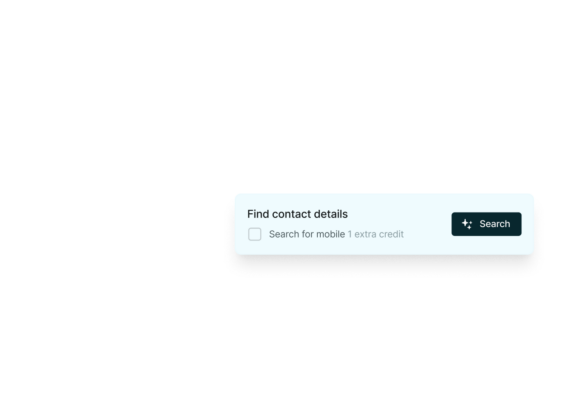
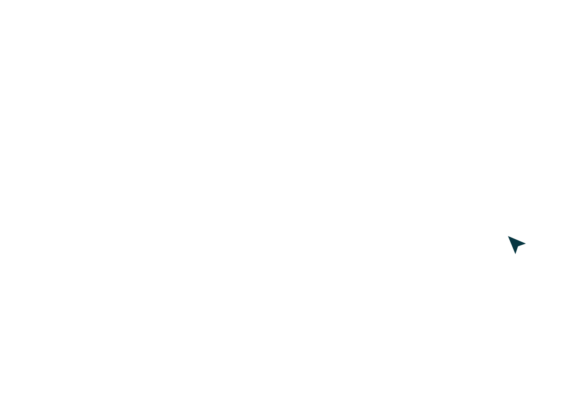
Source verified professional email addresses and mobile numbers with unmatched find rates and global coverage.

Saved per month by eliminating manual data entry
More qualified leads added to the CRM meaning more closed deals
Global coverage operating across all geographies