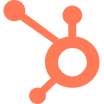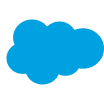5 easy steps to set up an effective sales pipeline on HubSpot
Let’s take a look at the 5 easy steps you can take to set up an effective sales pipeline on HubSpot.
Having an effective sales pipeline is essential for any sales team.
Sales isn’t exactly like how it’s portrayed in the movies. It’s not as simple as calling someone up or meeting them for a drink and then closing a deal on the spot.
It takes time and nurturing to get prospective buyers from first learning about your product to making the decision to purchase.
And for sales teams with employees in different offices, working remotely and in different timezones, having a well-organized system for keeping track of the sales process, known as a sales pipeline, is vital for success.
But what exactly is a sales pipeline?
It is the method by which sales teams can track the sales process internally. Having a well-defined pipeline is important so members of the team know exactly where the team is in terms of the sales process, making the job clearer and easier for everyone.
Setting up your HubSpot pipeline
1. Identify the sales cycle of your product
In order to set up your sales team for success, you should first identify the sales cycle of the product you are selling. In other words, you formalize the steps a client will move through on their journey from first learning about your product to making the decision to purchase.
But, this also serves a purpose internally. When a salesperson has a clearly laid out “map” to follow along in the sales process, it ultimately makes selling easier and more effective.
The specific stages in the sales cycle may vary from company to company based on specific need, but in general you can expect to define about five to seven steps for bringing in prospects to eventually selling your product to clients.
Typically, the first step is finding leads, also known as prospecting. In this step, salespeople do market research for the product they are trying to sell, make a list of potential buyers and figure out how to contact those would-be clients, which can be done thanks to HubSpot’s LinkedIn integration feature which allows you to view LinkedIn insights like contact or company information right within HubSpot.
Next, the salesperson makes contact with a prospect, which can also be done thanks to HubSpot LinkedIn compatibility. You’ll be able to send InMail messages on LinkedIn directly from HubSpot.
During the first contact between salesperson and prospect, the salesperson will work to qualify their lead, which means asking questions to get more information about the prospect’s needs. If the salesperson believes the prospect is a match, they can move down the sales pipeline.
If there is cohesion between the potential buyer and the seller, the sales team will make a presentation to offer their goods or services to the potential buyer, usually done with a presentation designed to convince a buyer that their needs will be met or exceeded by your product. This is the stage where a sales team uses information they’ve learned in different stages of the sales pipeline about the buyer to increase their chances of making a deal.
A prospective buyer is likely to have questions or concerns after the initial service proposal is made.
After you’ve closed your new buyer, you’ll want to maintain the relationship by frequently checking in with the client to make sure they’re satisfied with their decision. Satisfied customers are more likely to be repeat customers.
Again, this isn’t a template of a sales pipeline that should be used by every company. It’s your sales team’s responsibility to identify appropriate stages for the specific product they’re selling so that it makes sense both for the internal team and for the buyers they’re trying to reach.
The most important thing for your company is to understand the product you’re selling and thus what kind of cycle it will require. Typically a less expensive product will have a shorter, less involved cycle while a more expensive product will have a more intricate and longer sales cycle.
2. Create your sales pipeline in HubSpot
Once you’ve worked out what your sales pipeline will look like, you can create a physical version of it within HubSpot to allow your team to keep track of the sales process and make sure they’re completing each step that will move them closer to completing a deal.
Thanks to HubSpot’s customizable pipelines, your sales team can set up the pipeline that will allow it to convert the most sales — and have a record of it all.
When you log in to your HubSpot account, navigate to the settings icon, and then hover over “Objects” and then over “Deals.”
Next, click the “Pipelines” tab and in the “Select a pipeline” section, click “Create pipeline” from the dropdown menu.
Then, type in a name for that pipeline and click “Create.”
HubSpot’s default pipeline has seven stages: Appointment scheduled; Qualified to buy; Presentation scheduled; Decision maker bought in; Contract sent; Closed won; Closed lost.
For more information on how to create your individualized sales pipeline, see this article from Hubspot.
3. Start prospecting on LinkedIn using Surfe (ex-Leadjet)
Once your sales pipeline is set up in HubSpot, turn to Surfe (ex-Leadjet) to begin prospecting for potential clients. Surfe’s (ex-Leadjet) LinkedIn Chrome extension allows salespeople to add information like a prospect’s name, company, job title, email, phone number, and more from LinkedIn directly into the CRM, all in just one simple click.
Surfe (ex-Leadjet) allows for two-way syncing, meaning all relevant information — contact info, status, conversations, tasks, notes, activity, and ownership of the lead — is visible both to sales associates and managers and nothing gets lost in the process of transferring information.
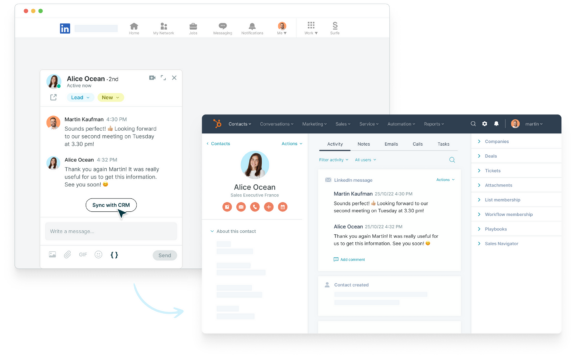
This allows sales teams to save a significant amount of time and ultimately leads to more sales.
Surfe’s (ex-Leadjet) CRM LinkedIn integration is a powerful prospecting tool that not only saves time but ensures sales associates are transferring accurate information from LinkedIn directly into HubSpot.
4. Keep track of the prospect’s information in HubSpot
Once you’ve used Surfe’s (ex-Leadjet) email finder features and exported contacts to HubSpot, rely on HubSpot to track the client’s information as well as track progress within the sales pipeline.
After you’ve begun making contact with a prospect or buyer, use the HubSpot Chrome extension which synchronizes messages you’ve had with a client, automatically tracking and logging emails sent from a Gmail account. You can also search your HubSpot contacts and start calls with those contacts directly from your inbox.
Once you create a relationship with a prospect, the most important thing to do is maintain that relationship. There are numerous ways to do this, including making calls, exchanging messages on LinkedIn, emailing and more.
Whatever method(s) you may choose, maintaining that relationship is of the utmost importance. Luckily, thanks to HubSpot and Surfe (ex-Leadjet), every communication is synced so salespeople and managers know the exact state of any given prospect relationship at any given time.
5. Close the sale — and repeat
As you continue to build the relationship with a client, you’ll eventually move to close a sales deal. However, this isn’t the end of the process. You want to keep this cycle repeating over and over again to ensure your new clients become repeat customers, adding to your bottom line.
Thanks to Surfe (ex-Leadjet) and HubSpot’s powerful synchronization tools, maintaining relationships with clients, even after a first sale has been made, is easier than ever and a vital tool in landing repeat business from your clients.