How to Export LinkedIn Contacts to HubSpot

Salespeople can save up to 15 hours a month by eliminating repetitive admin tasks, giving them more time to prospect targets, build relationships, and make sales. One of the most time-consuming tasks in sales is adding new contacts to your CRM. Many salespeople don’t value it as highly as outreach, or other sales-focused activities, because it doesn’t generate value right away.
There’s a simple way to reduce the time you spend on admin: the HubSpot LinkedIn Integration allows you to add your LinkedIn contacts to HubSpot in one click and will even find their professional, validated email addresses automatically too.
Key highlights:
- Case Study: How Sastrify saved 137 hours on manual data entry monthly by exporting LinkedIn contacts to HubSpot
- How to connect HubSpot to LinkedIn
- How to export email addresses of your LinkedIn contacts to HubSpot
- Top 5 benefits of connecting LinkedIn to HubSpot with Surfe
What is HubSpot CRM?
HubSpot is one of the biggest and most highly-rated CRMs on the market today. They’ve been growing steadily for years, and have a suite of ‘hubs’ that can handle different areas of the business, like their sales hub and marketing hub. It can automate outreach and reports, making it easy to see what campaigns are performing the best, and which need some attention.
Because of this, HubSpot is often the preferred choice for companies who want to have a close alignment between sales and marketing teams.
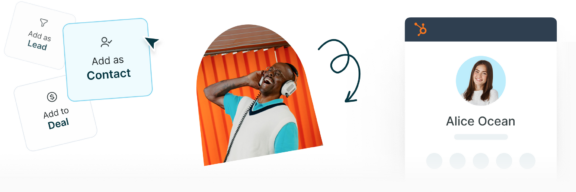
Understanding the LinkedIn HubSpot Integration
By connecting LinkedIn to HubSpot, it’s easier for sales teams to add leads to the CRM and they can rely on the data as it’s kept up to date thanks to Surfe’s LinkedIn integration.
It will save you time on admin, improve the response rate of your outreach, allow you to close more deals, highlighting you as a champion on your team.
Prospecting
LinkedIn is the perfect place for prospecting, as there are hundreds of millions of professional contacts that can be filtered. Once you’ve got a list of qualified leads, you can export it to HubSpot with one click.
Enrichment
Surfe’s intelligent enrichment cascade allows you to find the professional, validated email addresses of your contacts without leaving LinkedIn. Surfe gives you access to the most powerful databases globally (Apollo, Dropcontact, RocketReach, Hunter) to find the right email, and checks that it’s active so you don’t waste any time.
Outreach
Surfe allows you to insert message templates into LinkedIn messages in one-click and it also syncs all of your conversations into HubSpot, so you always know where you are in the journey. But if you’re using another tool for your outreach like OutreachIO, Salesloft, or Gmail, you can add them to your cadences or send an email without even leaving their profile.
Insights
Surfe provides you insights on your sales activities on LinkedIn. For example, if you send a message template to 100 contacts on LinkedIn, Surfe will tell you the average response rate so you can compare the performance of each template. We’ll also give you data on the performance across your team such as how many contacts they’ve added to HubSpot, how many enrichments they’ve made, and more.
There’s no need to change tabs or browsers, no need to grab a notebook, and everything is saved automatically to your CRM. Connecting LinkedIn to HubSpot can give your team around 2 days back per week.
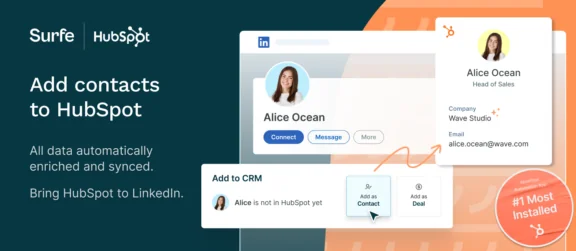
Case study: How Sastrify saved 137 hours on manual data entry monthly by exporting LinkedIn contacts to HubSpot
Sastrify is a virtual SaaS procurement platform that helps clients to purchase SaaS tools for the best price on the market.
They wanted to add new contacts to HubSpot, and enrich them, without it taking hours of work, which could be spent on sales.
Surfe bypassed these problems immediately, allowing them to bulk export new prospects to HubSpot, while also enriching the profiles with email contacts and phone numbers, transforming how they approached sales.
The ROI from Sastrify using Surfe to add contacts to their HubSpot CRM was:
- 137h+ saved each month on manual data entry
- 3750+ leads added to HubSpot
- 2860+ contacts enriched via tools integrated in one place
- Less LinkedIn-related tasks created for sales reps in HubSpot
How to connect HubSpot to LinkedIn
Here’s a step-by-step guide on how you can connect your LinkedIn account to your HubSpot CRM.
Step 1: Sign up for and install Surfe on your Google Chrome browser. Surfe will automatically open LinkedIn for you, click ‘get started’.
Step 2: Surfe will ask which CRM you want to connect to. Choose HubSpot.
If you’re the first person on your team to connect Surfe to your HubSpot account, you may need to double-check your permissions to allow this integration.
To change your permissions, open HubSpot, go to Settings, and then Users & Teams, and click on Edit Permissions for your user account. Click on the ‘Choose permissions’ dropdown menu, type “App marketplace access” in the search menu, and enable it. Next, search for “Edit property settings” and enable it. Make sure that all the basic permissions are also activated in your CRM, specifically those under the “CRM objects” & “CRM tools” sections, such as “Import”.
Step 3: Return to LinkedIn and grant access to HubSpot. You’re ready to start adding contacts from LinkedIn directly to HubSpot with one click!
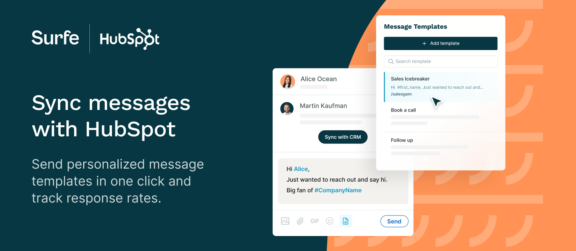
How to export email addresses of your LinkedIn contacts to HubSpot
Once you’ve got LinkedIn and HubSpot connected, you can start finding the professional, validated email addresses of your contacts and exporting them to HubSpot in one click without any manual data entry or tab switching.
To find an individual email address, simply head to that LinkedIn profile and hit ‘Add as Contact’. This is going to automatically add the contact to HubSpot, along with all of their contact data, including name, company, position, time in company, etc.
Then, you’ll see a new button appear that says ‘search’. Hit this and watch as the magic happens and we find their email address in seconds.
There’s also a setting we recommend you activate in the Surfe Dashboard that means we’ll automatically search for the email address when you add them to the CRM, without having to click ‘search’. This is also going to allow you to export emails in bulk from LinkedIn Sales Navigator.
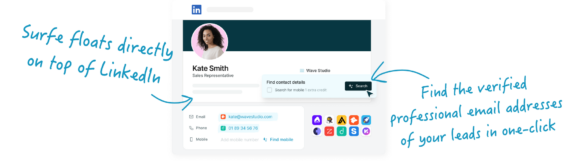
How to export email addresses to HubSpot in bulk from LinkedIn Sales Navigator
When you see how quickly you can find the email addresses of your entire lead lists and export it all to HubSpot, you’re going to be blown away.
Step 1: Open your lead list and select the contacts you want to export.
Step 2: You’ll see a new button that Surfe has added that says ‘Export to CRM’. Click it…
And that’s it! You’ll see a panel in the corner telling you the progress of your export and Surfe will continue exporting all of these in the background while you focus on a less admin intense task.
Top 5 benefits of connecting LinkedIn to HubSpot with Surfe
Export contacts at scale with one click
Surfe allows you to add LinkedIn profiles to HubSpot in one click. But if one click isn’t fast enough for you, Surfe lets you export whole lead lists from LinkedIn Sales Navigator straight to your CRM with just one click, saving dozens of hours of manual data entry and jumping between tabs.
All email databases in one
Surfe utilizes multiple email finder databases in one, so you don’t need to have multiple accounts, or run multiple searches to find the contact information you need. With Surfe, you’ll automatically get access to Apollo, Dropcontact, RocketReach, and Hunter, but you can also add up to 15 of your favorite enrichment tools via API.
Higher email find rate
Because Surfe has so many databases at its disposal, we have a 93% success rate when it comes to finding email addresses on LinkedIn, so you can always find the right decision maker to speak to.
Validated emails
Once Surfe has found the email address of a new contact, it verifies that their email account is still active, so you know your outreach won’t go unheard.
Keep your CRM up to date with contact alerts
Surfe automatically scans the contacts in your CRM each day and compares them to LinkedIn. If we notice any of the contacts have a new position or have changed company, we’ll let you know so you can update the CRM and we will, of course, help you find their new email address.
Let’s wrap it up!
If you’re still manually taking data from LinkedIn and inputting it to HubSpot yourself, you could be saving dozens of hours a month which could be spent on prospecting, networking, and outreach.
Thanks to Surfe, you can bulk export lead lists from LinkedIn to HubSpot with one click. These contacts will be automatically enriched and verified from the moment they’re in your CRM, and will be flagged if they need to be updated.

Save time on admin with Surfe
Make sales make sense when you export enriched contacts to HubSpot in one click. What used to take hours, now takes seconds. 20 free email finder credits on sign up.
FAQs about exporting LinkedIn contacts to HubSpot
Can I use LinkedIn as a CRM?
LinkedIn isn’t a CRM, but it can be a fantastic tool for growing a CRM system, like HubSpot. You can use LinkedIn for prospecting and networking, and find leads who you can then add to your CRM.
What data can I export from LinkedIn to HubSpot?
You can export any information that is readily available on a contact’s LinkedIn profile: name, company, role, linkedin url, etc. However, without a tool like Surfe, you then need to take that data from your export, and manually upload it to HubSpot.
How to export lead lists from LinkedIn Sales Navigator to HubSpot?
With Surfe, you can export lead lists from LinkedIn Sales Navigator directly to HubSpot. You just need to have Surfe installed on your Google Chrome browser, and you can run an email finder at the same time as you’re exporting your contacts into HubSpot.



