Mastering the Salesforce lead process: Best practices for success

What is the Salesforce lead process and why is it crucial for sales teams?
Before understanding the Salesforce lead process, we need to understand leads. A lead, in the context of sales, refers to a person or business entity that shows an interest in the products or services a company offers. The ‘lead process’, also known as lead management, encompasses the methodology and procedures businesses implement to track and nurture these potential customers, guiding them from their first interaction with the brand until they make a purchase.
The importance of having a structured Salesforce lead process cannot be understated. It ensures that all potential customers are properly handled, tracked, and nurtured, reducing the likelihood of lost opportunities. A well-defined process also promotes consistency in sales activities, which helps to enhance the customer experience and foster trust in your brand.
The Salesforce lead process plays a critical role in a sales team’s performance. It provides a roadmap for the sales reps to follow, allowing them to prioritize their efforts based on the lead’s status in the sales pipeline. This way, they can focus their time and resources on the most promising leads, thereby improving their efficiency and productivity.
An effective Salesforce lead process directly impacts a company’s revenue. It helps optimize conversion rates by systematically nurturing potential customers, leading to an increased number of successful sales. Moreover, it reduces the cost of customer acquisition by improving the efficiency of the sales process.
The standard Salesforce lead process can be broken down into different stages, which include:
- Lead Generation: This involves attracting potential customers through various marketing strategies.
- Lead Capture: At this stage, contact information of interested parties is collected for further communication.
- Lead Qualification: Here, leads are assessed to determine their interest level and potential to convert into customers.
- Lead Nurturing: This involves establishing and strengthening relationships with potential customers through targeted content and interactions.
- Lead Conversion: The final stage where the lead becomes a paying customer after completing a purchase.
Understanding the Salesforce lead process: A primer
Salesforce is a global leader in Customer Relationship Management (CRM), offering a robust suite of tools designed to manage every facet of customer interaction. With a strong emphasis on lead management, Salesforce provides businesses with the capacity to streamline the tracking, nurturing, and conversion of leads. The platform’s capabilities include advanced lead generation tools, comprehensive lead scoring systems, and efficient lead routing facilities. Salesforce’s ability to automate many of these processes allows businesses to boost their sales team’s productivity and focus more on building customer relationships.
One of the primary benefits of using Salesforce for lead management lies in its scalability. Regardless of a company’s size, Salesforce can be tailored to fit unique business needs, supporting growth and expansion. Its automation capabilities help in reducing manual tasks, resulting in efficient lead management. Additionally, Salesforce’s robust reporting and analytics features provide actionable insights into lead behavior, enabling businesses to make informed decisions and strategies.
When compared to other CRM systems, Salesforce often stands out because of its extensive features, customization capabilities, and superior user experience. While most CRM systems offer basic lead management features, Salesforce goes above and beyond by integrating AI-powered analytics, advanced customization, and third-party integrations. This wide range of features allows Salesforce to accommodate complex lead processes, making it a preferred choice for businesses seeking to optimize their lead management efforts. By understanding the Salesforce lead process, businesses can leverage its robust features to enhance their sales performance and drive growth.
Setting up your Salesforce lead process: A step-by-step guide
Salesforce enables businesses to customize their lead processes to align with their unique sales cycle. A critical first step in this journey involves customizing lead fields. This means tailoring the information captured about each lead to fit your business requirements. For instance, you may want to include industry-specific fields or delete irrelevant ones. Salesforce allows you to modify these fields easily, ensuring the collected data is relevant and valuable.
Next, you need to define and set your lead stages. These stages represent the journey a lead takes from the point of initial contact to becoming a customer. Salesforce allows you to define these stages based on your sales process – from new leads to working leads to nurtured leads and finally, converted leads.
After defining your lead stages, you must establish lead assignment rules. These rules determine how incoming leads are distributed among your sales team. You can assign leads based on various factors like geographic location, product interest, or the size of the potential deal, ensuring an equitable distribution of work.
Finally, configuring lead notifications and alerts is crucial to ensure timely follow-ups. Salesforce allows you to set up email alerts or mobile notifications for sales representatives when they receive new leads or when existing leads reach a specific stage. This allows for immediate action and reduces the chance of leads falling through the cracks.
Lead conversion in Salesforce and how to master it
Lead conversion in Salesforce signifies the point at which a lead becomes an opportunity, account, or contact. This important stage marks the transition from a potential customer to a customer in the pipeline. It represents a successful outcome of your lead management strategy and a positive step towards a successful Salesforce lead process.
To improve lead conversion rates, it’s essential to focus on lead quality over quantity. Utilizing Salesforce’s lead scoring system can help prioritize high-value leads. Regularly nurturing leads through personalized communication can also significantly boost conversion rates.
Moreover, it’s crucial to track and analyze conversion metrics to understand what’s working in your process and what needs improvement. These metrics provide valuable insights into the effectiveness of your lead management strategy. Salesforce offers comprehensive tracking features, and we will delve more deeply into how to use these for optimizing your Salesforce lead process in a later chapter.
Incorporating Salesforce lead process campaigns into your marketing strategy
Integrating Salesforce lead process campaigns into your marketing strategy offers several advantages. It helps in streamlining your lead management process, allowing you to track and nurture leads more efficiently. Moreover, the advanced analytics provided by Salesforce can give you a deeper understanding of your campaign’s performance, enabling you to fine-tune your strategy for optimal results.
Creating a successful lead campaign in Salesforce involves several steps. First, define your campaign goals. Then, use the ‘Campaigns’ feature in Salesforce to create a new campaign, populate it with potential leads, and set the campaign parameters such as budget, expected revenue, and campaign type.
For your Salesforce lead campaigns to be truly effective, they need to align with your overall marketing goals. Whether your focus is on increasing brand awareness, acquiring new customers, or upselling to existing ones, Salesforce allows you to customize your campaigns to fit these objectives.
Finally, one of Salesforce’s powerful features is its reporting capabilities. Utilizing Salesforce reports can help you measure the effectiveness of your lead campaigns. From tracking the number of leads generated to monitoring conversion rates, these reports can provide valuable insights that can guide future campaign strategies and improve the overall success of your marketing efforts.
Maximizing lead potential with Salesforce automation
Automation plays a pivotal role in lead management by streamlining tasks, reducing manual work, and ensuring consistency. Through automation, sales teams can focus on engaging with leads rather than getting caught up in administrative tasks. It also reduces the risk of human error and ensures every lead is nurtured in a timely and efficient manner.
Salesforce offers a host of automation tools designed to maximize lead potential. Two of the main tools are Process Builder and Flow Builder. Process Builder allows you to create automated processes and workflows that execute when certain criteria are met. Flow Builder, on the other hand, is a powerful tool for designing complex workflows and automations that go beyond the capabilities of Process Builder. Both tools help in creating a seamless, automated lead management process.
Automation plays a significant role in lead scoring and routing. With Salesforce’s automation tools, you can set up criteria for scoring leads based on their behavior and interactions. Once scored, leads can be automatically routed to the right sales representative, ensuring prompt and personalized follow-up.
For large-scale lead management, Salesforce provides advanced automation features such as Einstein Lead Scoring and Pardot. Einstein Lead Scoring uses artificial intelligence to predict which leads are most likely to convert, while Pardot, a B2B marketing automation tool, offers advanced features like automated email marketing and personalized lead nurturing.
Creating effective lead scoring systems in a Salesforce Lead process
Lead scoring is a methodology used to rank leads on a scale that represents the perceived value each lead brings to the organization. The benefits of lead scoring include higher conversion rates, increased sales efficiency, and improved alignment between marketing and sales. It helps in prioritizing leads that are more likely to convert, optimizing the use of your sales team’s time and resources available for your Salesforce lead process.
The first step in creating an effective lead scoring system in a Salesforce lead process is determining the scoring criteria based on your sales goals. These criteria could include factors like a lead’s engagement with your marketing content, their position in the buying cycle, or their fit with your ideal customer profile.
Lead scores should then be used to prioritize sales efforts. Leads with high scores should be the first ones your sales team reaches out to, as they have shown a higher level of interest or fit with your offerings. This ensures your team is always working on the most promising leads first.
It’s crucial to monitor and adjust your lead scoring system over time. Salesforce provides detailed reports on lead behavior, allowing you to tweak your scoring criteria based on real data for your Salesforce lead process. This continual refinement ensures your lead scoring system remains effective and aligned with your evolving business needs.
Unpacking Salesforce’s lead process conversion metrics
Tracking lead conversion metrics is a crucial part of any lead management strategy. It allows businesses to gauge the effectiveness of their efforts and identify areas for improvement. Through these metrics, you can understand the performance of your sales funnel, diagnose bottlenecks, and design strategies to enhance lead conversion rates.
Salesforce provides a comprehensive range of key lead conversion metrics. These include ‘Conversion Rate’, which measures the percentage of leads that turn into opportunities; ‘Lead Velocity’, which calculates the time it takes for a lead to move through the sales cycle; ‘Lead Response Time’, which tracks how quickly your team responds to new leads; and ‘ROI of Lead Source’, which helps identify the most profitable sources of leads. Other valuable metrics include ‘Sales Funnel Leakage’, showing at what stages leads drop off, and ‘Lead-to-Customer Ratio’, which compares the number of leads with the number of converted customers.
These conversion metrics should inform your sales strategy and form a key pillar of your Salesforce lead process. For example, a low Conversion Rate might indicate the need for better lead qualification, while a long Lead Velocity could signal a need to streamline your sales process.
However, when interpreting these metrics, beware of common pitfalls such as focusing too much on quantity over quality. A high number of leads might look impressive, but if they’re not converting, they might not be the right leads for your business. Always look at these metrics in conjunction with each other to get a well-rounded view of your lead conversion process.
Navigating the integration of third-party tools with Salesforce leads
Integrating third-party tools for your Salesforce lead process can significantly enhance its functionality and efficiency. These tools can provide additional capabilities that complement Salesforce’s lead management features, creating a more robust and tailored solution for your business needs. They can simplify routine tasks, automate processes, and provide new ways of interacting with leads.
When it comes to managing your Salesforce lead process, Surfe stands out as the best Chrome extension for Saleforce. Surfe offers a seamless Salesforce LinkedIn integration, allowing users to enrich their CRM with LinkedIn data in a matter of seconds. The ability to add prospects to Salesforce directly from their LinkedIn profile with just one click significantly streamlines the lead management process.
One of Surfe’s key features is its personalized message templates. These templates auto-fill with a contact’s personal information, saving sales representatives the time and effort of copying and pasting message templates. This personalization can lead to more engaging and successful communication with leads.
Surfe also offers an email enrichment tool that leverages LinkedIn data. This tool can find validated, professional email addresses of LinkedIn contacts, providing valuable contact information for your leads. This function makes it easy to locate anyone’s email address if they’re on LinkedIn, opening up the opportunity for more personalized and effective communication. By integrating Surfe with Salesforce, sales teams can work smarter, not harder, driving more successful lead engagement and conversion.
Mastering the Salesforce lead process can greatly enhance a sales team’s efficiency and effectiveness. From setting up your Salesforce lead process and utilizing automation tools to implementing lead scoring systems and integrating third-party tools, the potential to streamline and optimize your lead management process is immense. By understanding Salesforce’s lead process and aligning it with your sales goals, you can better nurture leads, improve conversion rates, and ultimately boost your bottom line. Continual monitoring, adjusting, and learning are key to harnessing the full power of Salesforce and driving your business towards success.
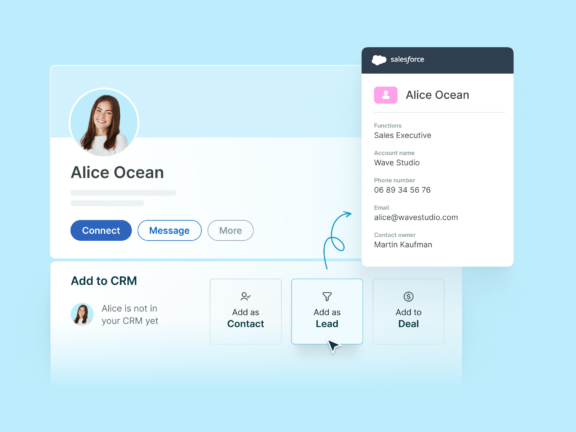
Enhance your Salesforce lead process
The Surfe Chrome extension allows for seamless integration between LinkedIn and your Salesforce lead process.


