Salesforce leads: A masterclass on everything you need to know
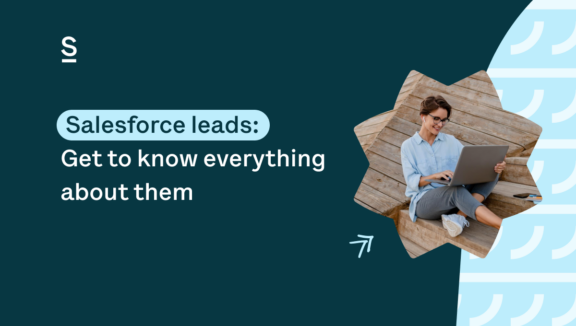
In growing any business depends the ability to effectively generate and manage leads. At the intersection of technology and sales strategy, Salesforce has emerged as a vital tool for businesses worldwide. Salesforce leads, an essential element of this CRM powerhouse, act as the first stepping stone in the sales process, often marking the initiation of a potential customer relationship.
Salesforce leads represent a person who has shown interest in your product or service, but is not yet a qualified prospect. They might be someone who filled out a form on your website, interacted with your brand on social media, or even someone who dropped their business card into a bowl at a trade show. Essentially, they are potential customers who have expressed some interest in what you offer but have not yet been vetted for sales readiness. The process of qualifying these Salesforce leads involves assessing their interest and determining whether there’s a genuine opportunity to make a sale.
As pivotal as Salesforce leads are to the sales process, managing them can be time-consuming and, sometimes, complex.
As we delve into the world of Salesforce leads, we’ll explore their significance in depth, understand how to manage them effectively, and reveal how Surfe can revolutionize your lead management strategy.
Understanding Salesforce leads
What are leads in Salesforce?
In Salesforce, a lead can be described as an individual who has indicated interest in the product or service your company offers but hasn’t yet been qualified as a potential sale. Salesforce leads can come from various sources, including marketing campaigns, networking events, or website inquiries. Essentially, they’re the initial touchpoints – the seeds that have the potential to grow into profitable customer relationships.
Salesforce leads play a critical role in both sales and marketing strategies. For sales teams, Salesforce leads provide a starting point to engage potential customers, learn more about their needs, and eventually guide them through the sales funnel. For marketing teams, Salesforce leads are an essential source of data. By analyzing lead interactions, preferences, and behaviors, marketers can refine their strategies, create more targeted campaigns, and effectively contribute to lead conversion.
The lifecycle of salesforce leads
The lifecycle of a Salesforce lead involves several stages: creation, nurturing, conversion, and possibly even revival.
Creation: The process starts with lead creation, where an individual’s basic information, sourced from a LinkedIn Salesforce Integration via Surfe or other platforms, is entered into Salesforce. This data can include name, contact details, company, and other relevant information. At this point, the lead is just a raw, unqualified data point.
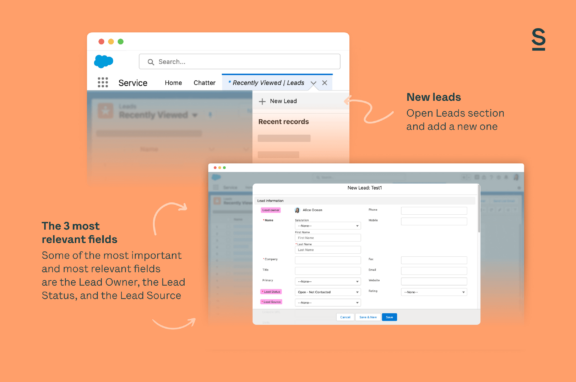
Nurturing: During the nurturing stage, sales and marketing teams engage the lead, providing them with information and resources related to your product or service. This might involve email marketing campaigns, social media interactions, or even one-on-one conversations. The goal of this stage is to establish a relationship, build trust, and move the lead closer to the point of conversion.
Conversion: Conversion is the pivotal moment where a lead transforms into a viable business opportunity. When a lead is deemed ready to buy – usually after a demonstration or sales call – the Salesforce lead is converted into three linked records: an account, a contact, and an opportunity.
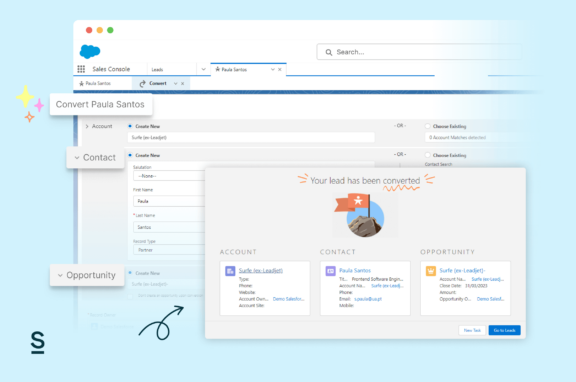
Revival: In some cases, Salesforce leads may go dormant or lose interest. However, they can often be revived with new product information, special offers, or simply a well-timed follow-up. This can give sales and marketing another chance to nurture the lead towards conversion.
Understanding the lifecycle of Salesforce leads and their role in sales and marketing is crucial for effectively utilizing the platform. It is equally important to know how tools like Surfe can simplify and streamline this process, a topic we will explore in the upcoming sections.
Salesforce lead management techniques
How to import leads into Salesforce?
There are a few common ways to import Salesforce leads. One of the most straightforward methods is using Salesforce’s Data Import Wizard, which allows you to upload data from .csv files. Another method is using the Salesforce API or an external app from Salesforce’s AppExchange that enables lead imports.
However, a much simpler and efficient method exists through the Surfe Chrome extension. Once you have installed the Surfe extension, you can seamlessly add prospects to your Salesforce CRM directly from their LinkedIn profiles. With a single click, you can import the prospect’s name, title, company, and other relevant details. This process saves time, minimizes the risk of data entry errors, and allows you to import Salesforce leads in real-time as you come across potential prospects.
How to merge duplicate Salesforce leads?
There are occasions when you might end up with duplicate leads in Salesforce, either from data entry errors or different team members adding the same lead. Merging these duplicate leads is essential to maintaining data integrity and preventing confusion in your sales process.
To merge leads in Salesforce, you can use Salesforce’s built-in lead merge feature, which allows you to search for duplicates and combine them into a single record, retaining the most relevant information. When merging, always make sure to keep the lead record that has the most engagement or the most recent information.
How to export leads from Salesforce?
Exporting Salesforce leads can be done in a variety of ways, depending on your specific needs. The most direct method is using Salesforce’s built-in export features. You can export individual Salesforce leads, a list of leads, or even your entire leads database directly to a .csv or Excel file.
For larger or more complex exports, Salesforce’s Data Export service or API might be more suitable. These allow you to export large volumes of data, including Salesforce leads and their associated records.
Regardless of the method you choose, remember to follow Salesforce’s recommended best practices for data exports. This includes verifying data before export, backing up data regularly, and ensuring that you comply with all relevant data privacy regulations. After all, the value of your salesforce leads lies not just in their quantity, but also in the quality and reliability of the data they represent.
Lead scoring in Salesforce: Identifying your most valuable Salesforce leads
Salesforce, the world’s leading CRM platform, comes equipped with an array of powerful tools to streamline and optimize the sales process. Among these tools is lead scoring, a system designed to help sales teams identify the most valuable Salesforce leads. But how does lead scoring in Salesforce work, why is it important, and what are some best practices to maximize its effectiveness?
Lead scoring in Salesforce is a process of assigning a numerical value to each lead based on a variety of factors, such as their level of engagement, demographic information, and the likelihood of them becoming a customer. For instance, a lead that frequently visits your website, opens your emails, and fits your target demographic would receive a higher score than one that has limited interaction with your business.
The importance of lead scoring lies in its ability to help sales teams prioritize their efforts. By focusing on Salesforce leads with high scores, sales teams can invest their time and resources more efficiently, resulting in improved conversion rates and increased sales productivity. Lead scoring also helps to align sales and marketing teams, ensuring that both are focused on nurturing the same, most promising Salesforce leads.
To maximize the effectiveness of lead scoring, there are several best practices to consider. Firstly, it’s essential to define the criteria for scoring leads based on your unique business needs and goals. Salesforce allows you to customize the scoring model to best fit your sales process. Secondly, lead scoring should not be a set-it-and-forget-it process. It’s crucial to continually review and adjust your scoring model as your business evolves and new data becomes available. Lastly, while lead scoring is an invaluable tool for prioritizing leads, it’s also essential to treat it as part of a broader lead management strategy. Combining lead scoring with other Salesforce tools, such as Surfe, can significantly enhance your lead management process.
Lead scoring in Salesforce is a powerful tool for identifying your most valuable leads. By understanding the process, recognizing its importance, and employing best practices, sales teams can maximize the effectiveness of lead scoring, ultimately leading to more successful sales outcomes.
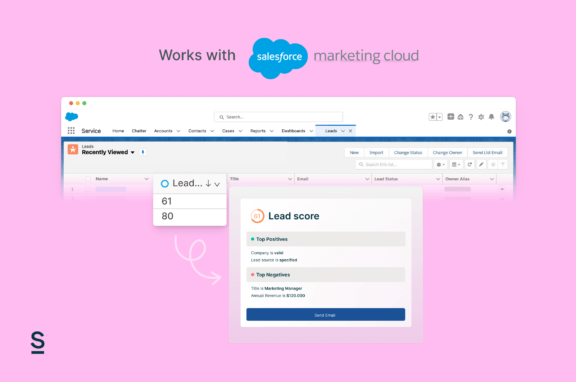
From Salesforce leads to prospects: A critical transformation
In the world of sales, the transition of a lead to a prospect marks a significant step forward in the sales funnel. But how exactly does a Salesforce lead become a prospect? Understanding this transition is critical for effectively navigating the sales process and nurturing valuable customer relationships.
A lead in Salesforce is essentially a person who has indicated some level of interest in your product or service, though they may not yet be qualified or ready to make a purchase. This could be someone who has filled out a form on your website, responded to a marketing campaign, or whose details you’ve imported from LinkedIn using a tool like Surfe.
The transformation from lead to prospect occurs during the qualification process. This process involves assessing and validating the lead’s interest, need, and purchasing power. Salesforce helps sales teams to track these details through the lead record. By recording interactions, logging responses, and scoring leads based on preset criteria, Salesforce allows you to filter out the most promising leads.
Once a lead has been sufficiently qualified, indicating a genuine interest and ability to purchase, it becomes a prospect. This is the point when a lead record is ‘converted’ in Salesforce. Conversion creates a contact, an account, and an opportunity in Salesforce. The contact represents the individual, the account their company, and the opportunity the potential deal.
This conversion is an important milestone. It signals that the individual is no longer just a potential interest; they are now a legitimate business opportunity – a prospect. They have moved further down the sales funnel, and your engagement strategy should shift accordingly. Prospects require more direct, personalized engagement with a stronger emphasis on closing the deal.
In summary, the transition from Salesforce leads to prospects represents a shift from potential interest to concrete opportunity, driven by the process of qualification and conversion. Understanding and managing this transition effectively can make all the difference in the success of your sales process.
Harnessing the power of Salesforce’s reporting for leads
When it comes to managing leads effectively, one cannot underestimate the power of data. Data-driven decision making allows you to understand your lead behavior better, identify trends, and optimize your strategies accordingly. Salesforce, with its robust reporting and dashboard features, offers comprehensive data analytics capabilities that help you gain deep insights into your leads.
Salesforce’s in-built reporting allows you to create customized reports to analyze your lead data in ways that are most meaningful to your business. With features to filter and sort leads based on different criteria like industry, source, or lead score, you can generate targeted reports to understand your lead landscape better. Additionally, Salesforce’s dynamic reporting enables real-time updates, ensuring you always have the latest data at your fingertips.
But reporting is only half the story. Once you have the data, it’s crucial to present it in a way that’s easy to understand and interpret. This is where Salesforce’s dashboard features come in handy. Dashboards allow you to visualize your lead data through graphs, charts, and other visual representations. This not only makes the data more digestible but also helps you identify patterns and trends more quickly.
Now, how can this data guide users in making informed decisions about lead management?
Understanding your leads’ behavior, preferences, and trends can dramatically improve your lead management strategy. For example, if your reports indicate that a significant number of leads are coming from a specific marketing campaign, you can focus more resources on similar campaigns.
On the other hand, if your data shows that certain leads are not engaging despite your efforts, it may be time to reevaluate your approach or even consider whether these leads are worth pursuing.
Salesforce’s reporting also assists in forecasting and goal setting. By analyzing your lead conversion rate, you can set realistic sales targets and plan your sales efforts accordingly. Furthermore, this data can help you identify potential issues in your sales funnel and take corrective measures.
In summary, Salesforce’s reporting and dashboard features provide you with the necessary tools to track and analyze your lead data effectively. By leveraging these insights, you can make informed decisions that enhance your lead management process, ultimately driving higher conversion rates and boosting your sales performance. Harnessing the power of Salesforce’s data analytics could be the key to unlocking your leads’ potential.
Supercharge your Salesforce experience with Surfe
Integrating Surfe with Salesforce
One of the standout features of Surfe is its seamless integration with Salesforce. With a simple and quick setup, you can connect your CRM to LinkedIn in less than 60 seconds. Simply download the Surfe chrome extension, connect it with your LinkedIn and Salesforce accounts, and you are good to go.
This integration streamlines your lead generation process. By enabling you to add leads directly from LinkedIn to Salesforce, Surfe eliminates the need for manual data entry, significantly reducing errors and saving precious time. It also allows you to access a wider pool of prospects, enriching your lead database with LinkedIn’s network of professionals across diverse industries.
Personalized messaging using Surfe’s Message Templates
With Surfe’s personalized message templates, you can effectively engage with your prospects without the hassle of crafting individual messages every time. Surfe’s AI-powered platform automatically tailors your messages based on the personal information of the contact.
This feature not only saves time but also enhances the efficiency and effectiveness of your communication. Personalized messages resonate more with the recipient, improving the chances of engagement and conversion. Moreover, by automating this process, Surfe ensures consistency in your communication, enhancing your brand image.
Email enrichment through Surfe
Surfe’s email enrichment tool elevates your outreach strategy to another level. By collaborating with leading enrichment tools like Apollo.io, Rocketreach, Dropcontact, and Hunter, Surfe can find validated, professional email addresses of LinkedIn contacts. This allows you to reach out to prospects via a more direct and personal channel.
Surfe uses a ‘waterfall’ or ‘cascade’ effect to source these email addresses. If one tool can’t find an email address, it moves onto the next, and so on until it finds the address. This process, incredibly, takes just a few seconds.
What’s more, Surfe’s enrichment tool also features regional-based cascading. This means if one tool is known to be more effective in a certain region, it’s used first for that specific search. This feature optimizes the enrichment process, ensuring you get the best results as quickly as possible.
In summary, Surfe offers you an arsenal of features that supercharge your Salesforce experience. Its seamless integration, personalized messaging, and advanced email enrichment tool simplify your lead management process, boost your productivity, and potentially enhance your conversion rates.
So there we have it. Efficiently managing and nurturing Salesforce leads is the lifeblood of any sales process. Salesforce leads, with their potential to transform into valuable business opportunities, play an instrumental role in this journey. However, without the right tools and techniques, managing these leads can become a daunting task. This is where Surfe steps in, offering a suite of innovative features designed to optimize and simplify your lead management strategy.
Surfe’s seamless integration with Salesforce, coupled with its ability to directly add prospects from LinkedIn, revolutionizes lead importing. Its personalized message templates streamline communication, while its regional-based cascading feature for email enrichment ensures you can effectively reach your prospects, enhancing your chances of conversion.
In essence, Surfe not only enhances the efficiency of your Salesforce experience but also equips you with a powerful tool to supercharge your lead management process. As businesses continue to navigate the rapidly evolving digital sales landscape, tools like Surfe are set to redefine lead management, paving the way for more targeted, efficient, and productive sales strategies.
In a world where every second counts, why not save time and energy by utilizing Surfe’s innovative features? Take a leap into the future of lead management today. Experience the difference Surfe can make in optimizing your Salesforce leads and transforming potential into profit.


