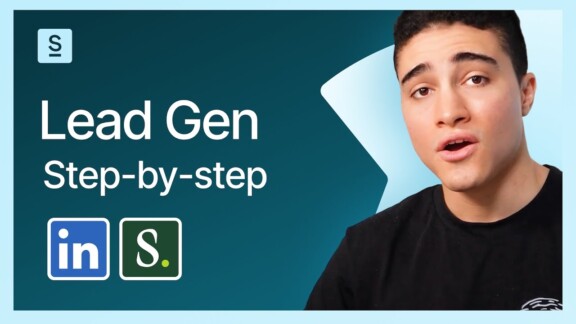Get max results with minimal effort using the Salesloft Chrome extension

Picture a world where all your sales-related dreams have come true: you’re using the Salesloft Chrome Extension to smash your targets, your manager wants to promote you, your teammates look at you with a mixture of fear and awe…
Hang on a second – is this a daydream or real life?
For users of the Salesloft Chrome extension it’s probably the latter 😉
The best tools can be the difference between a good salesperson and a great salesperson. And we’re going to talk about one of these tools today.
World, meet Salesloft.
Salesloft, for those not in the know, is one of the leaders in sales engagement and automation. And the Salesloft Chrome extension allows its users to effortlessly sync their efforts to their CRM – with minimal extra effort required.
Let’s find out more. In this article, we’ll explore Salesloft’s core functionalities and exactly how the Chrome extension can help you with your outreach.
Too excited to wait? Get ahead:

Download Surfe’s Chrome extension for Salesloft
Add your LinkedIn contacts to Salesloft cadences without leaving LinkedIn.
What is Salesloft?
Let’s start with the basics: what is Salesloft? In a nutshell, it’s a tool built to improve the relationships between you and your prospects. It streamlines communication and gives these relationships that little bit of extra TLC at every stage of the sales cycle.
Key features include:
CRM Integration: think of the Salesloft Chrome extension as the officiant at the wedding of Salesloft and your CRM of choice. It brings the two together, and in doing so makes sure that all customer interactions and data are synchronized in real-time. This gives you a bird’s eye view of each prospect – and takes away the manual effort of updating records, which allows you to focus on what you do best.
Email tracking and management: good salespeople take the time to understand and analyse customer interactions. Great salespeople use the Salesloft email tracking features to help them. These capabilities offer insights into how recipients interact with your emails (from email clients like gmail and more) allowing you to measure engagement, tailor follow-ups, and improve your overall email strategy.
Sales cadence management: Salesloft’s cadence management tool helps your team to create structured, repeatable processes for prospect engagement. When you’re selling at scale, creating a unique process for every prospect just isn’t manageable. Instead, use tools to help you and then sprinkle in the personal touch (like a sales version of Tinker Bell…or something). Automate what you can, and you’ll get notifications make sure your communication and follow-ups are consistent – which will lead to more conversions. Magic!
To put it plainly, Salesloft’s comprehensive suite of tools will make you:
- More efficient
- More data-driven
- Customer-focused
Plus it simplifies complex sales processes, meaning you can deliver personalized experiences at scale, track engagement metrics effectively, and ultimately drive more sales.
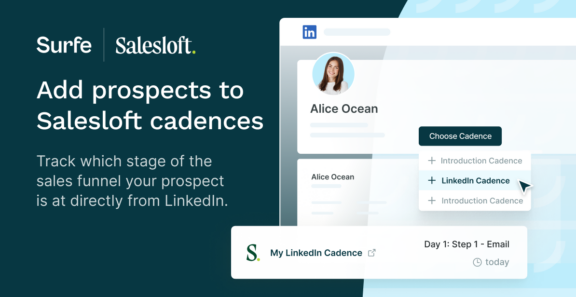
What can the Salesloft Chrome extension do?
Time for you to meet the start of the show: Surfe, which works as a Salesloft Chrome extension.
Nice to meet you!
Use the tool, and you’ll be able to bring Salesloft directly to LinkedIn (which we’re going to go out on a limb and assume you use for prospecting…just call us crazy).
For those of you who use LinkedIn for prospecting, Salesloft for outreach, and your CRM for tracking activity, we bet you spend a lot of time switching between tabs, and even more time wondering about whether you noted that interaction you had in LinkedIn in your CRM, or if you’re looking at the most up-to-date Salesloft data.
No more – here’s how. Surfe connects your prospecting and outreach tools with your CRM and allows them to work together seamlessly. The best part? No extra effort from you required!
Simply visit the LinkedIn profile of a contact, and add them to your CRM and Salesloft cadence of choice. All in one click, without leaving LinkedIn.
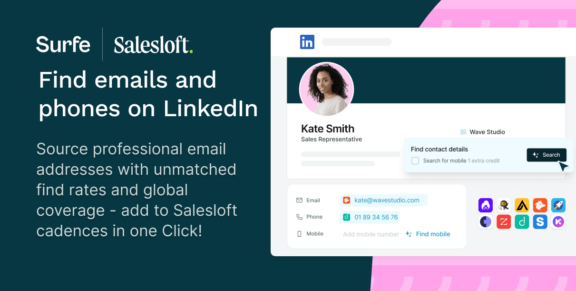
How to maximize sales outreach with Salesloft
Now you know what it is, and how it works, let’s find out how to nail your sales targets with the Salesloft Chrome extension.
Top tips on how to maximize sales outreach with the Salesloft Chrome extension:
Personalize Communication
We don’t need to tell you – personalization is the key to successful sales outreach. The Salesloft Chrome extension helps you create and send customized email templates. Remember, the more each interaction is unique, the more likely it is to resonate with the prospect. The platform’s detailed analytics offer insights into the effectiveness of different templates, helping to refine messaging strategies over time.
Track prospects efficiently
Connect Salesloft to your CRM, and make sure all prospect interactions, whether through emails, calls, or LinkedIn messages, are tracked and recorded. This provides sales teams with a comprehensive view of each prospect’s journey, allowing them to tailor their approach based on detailed insights into the prospect’s needs and behaviours.
Sales cadence management
Salesloft allows sales teams to set up structured sequences of touchpoints, known as cadences. These cadences make sure your follow-ups are consistent and timely. Prospects are far less likely to engage with random, sporadic comms over something a bit more slick. You can customize these cadences based on prospect actions or specific conditions to make your outreach efforts more targeted and effective. And with Surfe’s Salesloft Chrome extension, you can add your contacts right into one of these cadences from their LinkedIn profile. Dreamy!
Performance tracking and analytics
Salesloft’s analytics capabilities are a major – and we mean major – asset for sales teams. They offer detailed insights into outreach performance, including metrics like response rates and conversion rates. By analyzing these metrics, you can identify what works and what doesn’t, and continuously improve your sales strategies.
Other top methods for improving your sales outreach on LinkedIn
Wondering how to maximize your outreach on LinkedIn? Good job you’ve found yourself on an expert blog – clever you.
Social selling
You’ll hear us say it time and time again. Social selling is one of the best ways to maximize your sales outreach on LinkedIn; it allows you to source prospects and connect with them on social media. It’s all about developing relationships to funnel prospects down the sales pipeline and form business connections.
When it comes to social selling, it’s best to focus on the quality of prospects you can interact with. Social media allows salespeople to finesse their contact lists and engage with potential leads that appear to be a good fit right away – much better than the olden days of phone- and email-first sales. Sourcing prospects online rather than the standard cold call provides the unique opportunity to filter and refine your prospect list down to those that explicitly match your user personas. Is this when your sales elders butt in to tell you how lucky you are to have social media?
Message templates
What is outreach without a killer outreach method? Answer: bad outreach. Surfe’s LinkedIn Message Templates allow for high levels of personalization and track response rates. By including personalized elements such as the recipient’s name, job title, and company, you can make each message feel tailored and unique. This approach is crucial in making a lasting impression on LinkedIn, where, if we haven’t mentioned it enough already, personalized engagement significantly increases response rates.
When your response rate for each template is readily available, you can start to do magic things with it. By magic, we mean getting it higher and higher. Compare your template response rates and consider their messaging, tone, and other characteristics such as whether they contain a meeting link or not. Maintain the characteristics of the most successful templates to start bringing those response rates up. Wingardium Leviosa!
Let’s wrap it up!
Want to maximize your sales outreach? Better get comfortable with tools like the Salesloft Chrome extension. You’ll streamline your sales workflows, enhance personalization and engagement – leading to higher response rates and more impact. Your teammates will be quaking in their boots.

Salesloft Chrome Extension? You’re in the right place.
So close! Just hit the button below to sync Salesloft to Chrome via LinkedIn, and start raking those prospects in.
FAQs about the Salesloft Chrome extension
What does the Salesloft Chrome extension do?
The Surfe Salesloft Chrome extension connect features bring the Salesloft platform directly to LinkedIn, so you can make sure your activities in both are seamlessly synced with your CRM. It eliminates the need for tab-switching and ensures that you’re always working with the most up-to-date data.
How do I install the Chrome extension in Salesloft?
Installing the Surfe Salesloft Chrome extension couldn’t be easier. Use the following methods:
- Head to Surfe, and hit start for free.
- You’ll be asked to download the Surfe Salesloft Chrome extension
- Once you’re set up, head to your Surfe dashboard by clicking on the Surfe icon from LinkedIn.
- Click ‘Tools & Apps’ and from there head to ‘Email automation’ and click ‘Connect’ next to the Salesloft icon.
- You’ll be asked to log in and accept permissions to connect Surfe to your Salesloft account.
- That’s it! Visit a LinkedIn profile, and you’ll see the option to add them to Salesloft.
Can I integrate my CRM with the Salesloft Chrome extension?
Yes, you can. Use the Salesloft Chrome extension from Surfe to seamlessly connect your Salesloft account with your CRM. Any activity on LinkedIn, from messaging prospects and analysing results to adding new contacts will automatically sync with both your Salesloft and your CRM accounts. Say goodbye to switching between tabs and manually updating data.
Is there a Salesloft Chrome extension for connecting LinkedIn to Salesloft?
The Surfe Salesloft Chrome extension connects LinkedIn to Salesloft. Here’s how it works:
- Head to the Chrome web store to download the Surfe Google Chrome extension to your Chrome browser.
- Head to the Surfe dashboard from LinkedIn, and go to ‘Tools & Apps’ and ‘Email automation’.
- Click ‘Connect’ next to Salesloft, log in and give the tool permissions.
- Done! Next time you visit a LinkedIn profile, you’ll be able to add the contact and all their data – like email addresses, phone numbers and more – to Salesloft.
How can I integrate the LinkedIn Chrome extension with my CRM?
You can use a Chrome extension to integrate LinkedIn with your CRM in just a few clicks. Follow these steps:
- From your Chrome window, download the Surfe Chrome extension
- LinkedIn will automatically pop up. Press ‘Get Started’ and choose your CRM of choice. Tip: Surfe integrates will all top CRMs, like Hubspot, Salesforce and more.
- Head back to LinkedIn and give Surfe access permissions.