How to maintain a clean CRM and keep your contact data updated automatically
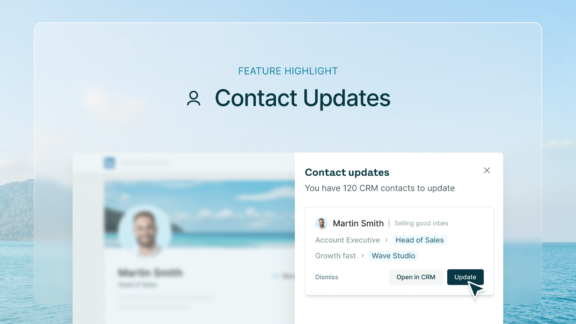
There exists, in sales, a secret that is kept close to the chests of the top performing sales teams globally. It’s an open secret, and it’s one you can figure out for yourself, but it’s one that will genuinely make or break a business. The secret is the synergy between clean CRM data and sales performance and how crucial it is to have accurate and up-to-date data in your CRM. In this rapidly evolving business landscape, keeping your contact information fresh and organized can make a significant impact on your sales targets.
Picture this: you’re a sales professional, and you rely on your CRM as the ultimate tool for managing your customer interactions. Your CRM is like your secret weapon, helping you make informed decisions, personalize your outreach, and boost your sales targets. But there’s a catch—it’s only as good as the data it holds.
Surfe’s new and improved Contact Update features
The team at Surfe has been working hard on making our tool easier to use, quicker, and more accurate, so that you can spend more time on what matters most: selling. To facilitate you in your mission, we’ve given our Job Change Notifications feature a revamp. Introducing: Contact updates.
The Contact Update feature is what scans your CRM contacts, compares them with the matched LinkedIn URL, and checks for inaccuracies. These inaccuracies appear most often when a LinkedIn user has changed company or job role. Of course, if they’ve switched roles or employer, it’s important that you keep this information updated in your CRM.
From this month, Surfe will start scanning your CRM contacts and providing you a list of ones that need updating.
How to use it?
The Contacts Update feature is available to all Surfe user’s with a Business plan and can be used with LinkedIn without SalesNavigator – with the most up-to-date version of Surfe, the Contact Updates feature is enabled by default. If you’d like to double-check, you can change this at any time by heading to the Surfe dashboard, navigating to your settings, and checking the ‘enabled features’ window.
1. Click the Contact Updates icon in the Surfe side-panel to view the total number and list of contacts that need updating.
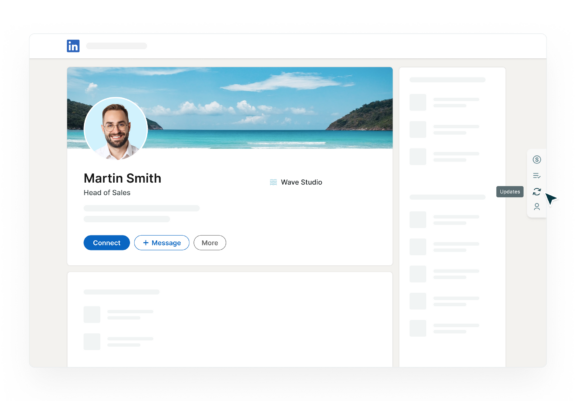
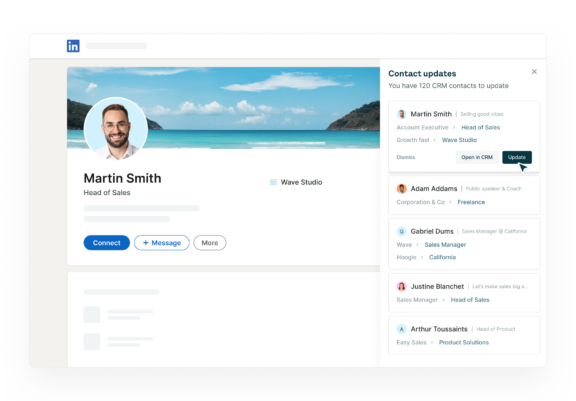
2. Select the contact you would like to update, review the suggested update, and click ‘Update contact’. That’s it! It’s already updated in your CRM.
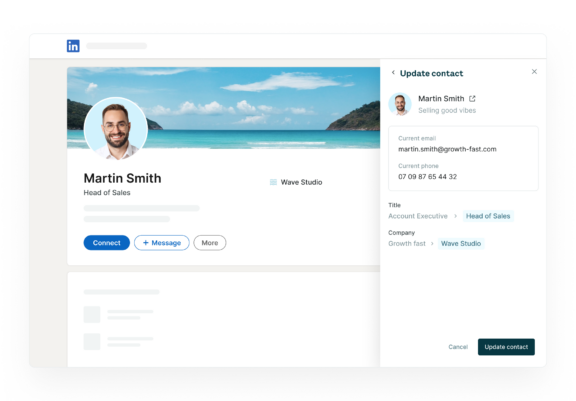
Data accuracy empowers sales success
Having accurate information in your CRM is like having a trusty compass guiding you through the vast landscape of sales. It enables you to connect with qualified leads, understand their needs, and tailor your approach accordingly. With Surfe, effortlessly stay on top of any changes happening in your prospects’ professional lives. So, you’ll never miss a beat when it comes to engaging with them effectively.
Streamlined sales efforts
A clean and organized CRM saves you time, effort, and headaches. Imagine the frustration of reaching out to leads who’ve changed companies or job roles—talk about an awkward conversation! But those headaches are over – now Surfe shows you which contacts have changed company. Our seamless integration with LinkedIn ensures that your CRM stays up to date, allowing you to focus on building valuable relationships.
Bye-bye, bounced emails
We’ve all experienced the annoyance of bounced emails. It’s like shouting into the void and hoping someone hears you. Surfe finds accurate email information and keeps it accurate, reducing the number of bounced emails. Say goodbye to lost opportunities and hello to seamless communication with your prospects.
Maintaining a clean and up-to-date CRM is a game-changer. The benefits ripple throughout your sales process, enhancing productivity, improving forecasting, and enabling effective automated outreach. With Surfe’s Contact Updates feature, you can effortlessly keep your CRM accurate, ensuring that your data reflects the ever-changing professional landscape of your prospects. Trust Surfe to be your data guardian, helping you build lasting relationships and achieve remarkable sales success.
Experience the power of Surfe’s ‘Contact Updates’ feature today and unlock a world of possibilities for your CRM.

Clean up your CRM now
It’s not too late to get tidying your CRM data. In fact, it’s easier now than ever before. Connect Surfe to your CRM in 60 seconds and we’ll start looking for contacts to update for you!


