Prospecting on Sales Navigator To Generate Leads

More than 40% of salespeople say that prospecting is the most difficult part of their job.
Luckily, tools like LinkedIn Sales Navigator make it easier, offering a streamlined pathway to identify and nurture potential leads with precision.
It’s a simple yet powerful solution for sales teams seeking to significantly boost their lead generation efforts and forge meaningful connections that lead to sales, and long-term business relationships.
Key takeaways:
- 3 Strategies for prospecting on Sales Navigator
- Using Sales Navigator to Prospect your Buyer Personas
- Prospecting on Sales Navigator for Account Based Marketing (ABM) Strategies
- How Much Does the Pricing of Prospecting on Sales Navigator cost?
What is prospecting on Sales Navigator?
You can use LinkedIn Sales Navigator to identify and connect with potential leads. Sales Navigator stands out for its depth in filtering and targeting options, allowing you to pinpoint individuals or companies who are most likely to convert into customers.
It offers key functionalities such as advanced search capabilities, personalized lead recommendations, and the ability to track and engage with prospects. By leveraging these features, sales teams can effectively identify, understand, and nurture leads, guiding them through the sales pipeline with more precision and personalization, leading to a faster sale.
3 Strategies for Prospecting on Sales Navigator
For an effective prospecting strategy using Sales Navigator:
- Use advanced search filters to narrow down prospects. This approach ensures you’re targeting individuals who are most likely to be interested in your offering.
- Create and manage lead lists. You can create lists which helps with tracking interactions and planning your follow-up strategy.
- Stay alert and engaged: Use Sales Navigator’s alerts and updates to keep track of your prospects’ activities. Timely engagement based on these alerts can enhance your relationship-building efforts.
Learn more about prospecting on LinkedIn in this article
Using Sales Navigator to Prospect your Buyer Personas
Using LinkedIn Sales Navigator to build detailed buyer personas involves leveraging its advanced search features and rich data sets.
By defining your Ideal Customer Profile (ICP), you can utilize Sales Navigator to filter and identify characteristics that match your ideal buyer, such as industry, company size, and job role. This process helps in creating a comprehensive buyer persona by gathering insights on potential leads’ behaviors, preferences, and needs.
To target these buyer personas, Sales Navigator allows for the customization of sales approaches through its targeted search capabilities. By applying specific criteria that align with your buyer personas, you can pinpoint the exact demographic of professionals you aim to engage with. This targeted approach ensures that your sales efforts are directed towards the most promising leads, increasing the efficiency of your prospecting efforts and significantly improving the chances of converting leads into customers.
If you’re interested in learning more about building buyer personas, you might be interested in this article: How to Create an Ideal Customer Profile (ICP)
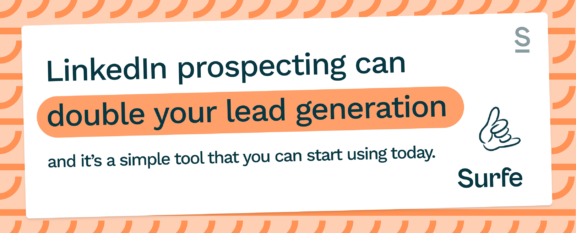
Prospecting on Sales Navigator for Account Based Marketing (ABM) Strategies
Account-Based Marketing (ABM) is a strategy that directs marketing resources to engaging specific target accounts, enhancing the precision and relevance of campaigns. This approach aids salespeople in focusing efforts on accounts with the highest conversion potential, leading to more efficient and effective sales processes.
LinkedIn Sales Navigator plays a crucial role in ABM strategies by offering tools that allow sales teams to identify and target key accounts with precision. By leveraging detailed company insights and personalized outreach capabilities, sales professionals can tailor their approaches to meet the specific needs and interests of each target account. This focused method not only generates a higher volume of leads but also ensures that these leads are of a higher quality, closely aligned with the company’s ideal customer profile.
LinkedIn Sales Navigator also lets you identify the buying group at your targeted account, allowing you to target not just one key decision maker, but all of them. This can help you build relationships with multiple stakeholders, so you won’t be forgotten or passed over should anyone change roles.
To learn more about Account Based Marketing (ABM) and selling to buying groups, check out these articles:
How Much Does the Pricing of Prospecting on Sales Navigator cost?
The pricing for the platform depends on the tier you need. This depends on your business, industry, and sales strategy, and you’d need to calculate the ROI based on leads generated, deal size, and deals closed.
LinkedIn Sales Navigator Core: $99/month or $959.88/year (save 20%)
LinkedIn Sales Navigator Advanced: $149/month or $1,300/year (save 20%)
LinkedIn Sales Navigator Advanced Plus: Starting at $1600/seat per year
Let’s Wrap It Up!
Sales Navigator stands out as a powerful tool for sales professionals aiming to enhance their lead generation and prospecting efforts. By harnessing the platform’s advanced search capabilities, lead management tools, and personalized outreach strategies, sales teams can target and nurture potential leads more effectively than ever.
With the right approach to prospecting on Sales Navigator, professionals can unlock new opportunities, forging meaningful connections that lead to increased sales.
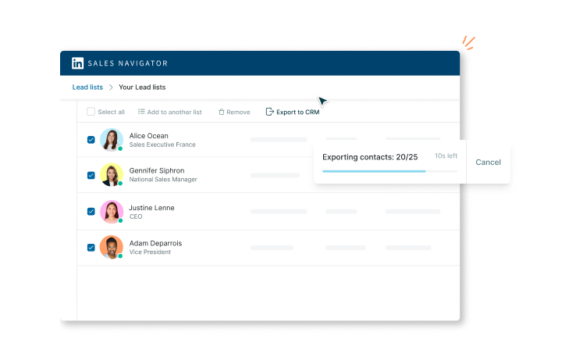
Export lead lists from Sales Navigator to your CRM in one-click.
Surfe allows you to automatically sync the details, contact information, and conversations you have on LinkedIn to your CRM in one click.
FAQs about Prospecting with LinkedIn Sales Navigator
Can you use LinkedIn Sales Navigator for prospecting?
Sales Navigator enables sales professionals to build relationships at scale. You can learn more about leads before outreach, save leads, and the platform will even notify you of important moments and milestones, allowing you to build the relationship.
How can you use Sales Navigator efficiently?
Use advanced search to learn more about your prospects. Identify connections and create lists. Set up alerts that remind you to touch base with or engage with leads.
Is Linkedin Sales Navigator a CRM?
No, Linkedin Sales Navigator is a tool that is designed to make it easier to create lists of the leads you want to target. You can integrate it with your CRM through tools like Surfe, but it isn’t a CRM itself.
How can I export my leads from LinkedIn Sales Navigator to my CRM?
By connecting your CRM or Google Sheet to LinkedIn with Surfe, you can export contacts from LinkedIn Sales Navigator in bulk and even automatically find their professional email addresses at the same time.
Surfe’s email finder runs through the top databases globally, ensuring you have global coverage and leave no rock unturned.
Here’s a step-by-step guide on how to export email addresses from LinkedIn Sales Navigator in bulk.


