How to Find and Connect with Targeted Prospects on LinkedIn

LinkedIn is the biggest platform for sales professionals aiming to find and connect with targeted prospects. But navigating through millions of profiles to pinpoint those key decision-makers can take time and sometimes progress hits a wall.
This article looks at practical strategies for using LinkedIn to find valuable connections and start conversations that turn into business relationships.
Whether you’re struggling to find the right leads or aiming to refine your approach, we’ll cover all the best ways to find prospects on LinkedIn.
Key highlights:
Using LinkedIn’s advanced search to find prospects on LinkedIn
LinkedIn allows you to use B2B data to find prospects that fit your ideal customer profile. You can filter potential connections by industry, job title, company size, and even recent activity.
This level of precision enables you to strategically target individuals who are most likely to be interested in what you’re offering.
Tips for Using LinkedIn’s Advanced Search:
Use filters: Make the most of LinkedIn’s filtering options to narrow down your search to the most relevant prospects.
Save searches: LinkedIn allows you to save your search criteria, making it easy to revisit and update your prospecting efforts.
Use insights before engaging: Use the data you gather to personalize your outreach, increasing the likelihood of a positive response.
Top tip: When it comes to personalizing outreach, Surfe can help you personalize your LinkedIn message templates, provides analytics about your LinkedIn response rate, and even syncs all your conversations with your CRM.
How Buyer Personas Help You Target Prospects on LinkedIn
LinkedIn profiles offer a goldmine of information to craft detailed buyer personas. By examining common traits among your existing connections and customers on LinkedIn, you can form a clear picture of who your ideal prospects are.
You can use this information to tailor your messaging, ensuring you speak directly to the needs of your target audience.
Key elements of a LinkedIn Buyer Persona
Job Titles and Responsibilities: Understand what their daily tasks look like, their challenges, and how your solution can help
Industry Trends: What’s changing in their industry, and how does your solution fit in
Common Connections: Use shared connections to warm up your introduction
Gaining Insights From Your Best LinkedIn Connections
Your best LinkedIn connections can provide valuable insights for building your buyer personas. You’ll also learn what makes a prospect convert, so consider reaching out to them for short interviews or surveys to understand why they chose your solution.
This direct feedback is invaluable for refining your prospecting approach, ensuring you can highlight the features and benefits that truly matter to your audience.
Effective questions to ask:
- What problem does our feature solve for you?
- What set us apart from other tools on the market?
- What could we improve about our offering?
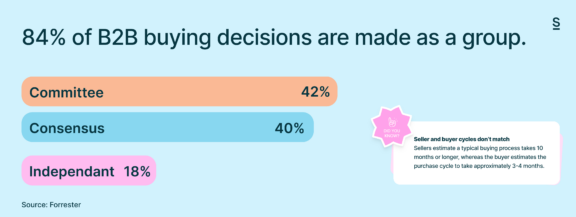
What tools can help you target prospects on LinkedIn?
Targeting prospects on LinkedIn isn’t all about the search and the outreach. There’s a lot that goes on in the back ground – you likely know it too well. Adding prospects to your CRM manually, finding their email addresses so you can contact them later, manually adding prospects to your outreach cadences, crossing wires with colleagues who are already in contact with that prospect, tracking team performance and seeing which team members are prospecting the most – the list goes on and all of this takes time.
Surfe is a Chrome extension that can do all of this automatically for you whilst you focus on selling.
The tool allows you to add prospects on LinkedIn to your CRM and will even find their email address for you in one-click. That’s it – one-click and all of the contact’s data, including their email, is in your CRM. Surfe also allows you to connect Salesloft and Outreach to LinkedIn so you can add LinkedIn prospects to your cadences there in the same way.
It’s an all-round sales assistant, syncing your LinkedIn messages with your CRM so that you don’t cross wires with your team and provides managers with analytics on the performance of team members.
Using Sales Navigator to bulk export target prospects on LinkedIn
Sales Navigator is a tool provided by LinkedIn that allows you to build lists of leads. Sales Navigator is the best way to scale prospecting on LinkedIn, allowing you to collect data on hundreds and even thousands of target prospects. Its search functions allow you to go into even more detail when it comes to the prospects you’re looking for.
A key tip here is to build several lead lists based on your different buyer personas. Not all of your buyer personas are going to be receptive to the same kind of content. For example, one of your buyer personas may be the CTO of a FinTech, but another may be a Product Manager at a marketing agency. Even though you have identified them both as fitting your ideal customer profile, they’re still going to have different concerns that need addressing. And this means you’re going to have to target them with unique content. Building lists based on your different buyer personas can help you segment your target prospects on LinkedIn and therefore make a greater impact with personalized outreach.
Oh – and you can export all of the leads in your Sales Navigator lists to your CRM in bulk using Surfe too. 😉
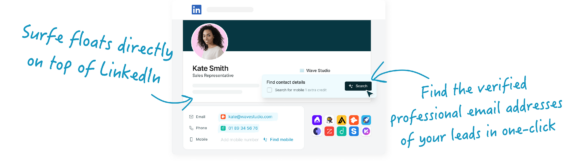
Outreach that Targets Prospects on LinkedIn
Tailor your message around your buyer persona
Personalizing your LinkedIn messaging and InMail messages has a far better chance of receiving a response than generic messaging that is sent to anyone and everyone. Drawing from the buyer personas you’ve created, tailor your messages to address the specific pain points and aspirations of each prospect.
Following up with content that speaks directly to your prospects’ needs can be the difference between a closed sale and a missed opportunity.
Share LinkedIn articles, case studies, and personalized proposals that address the unique challenges and opportunities your prospects face. This thoughtful approach not only keeps you top of mind but also positions you as a valuable resource.
What you should include in personalized outreach on LinkedIn:
- A personalized greeting, with their name
- A mention of a shared connection, referral, or interest
- A clear value proposition that speaks directly to their needs and addresses their problem
- Always address the problem before talking about the product
- The timing of the message also needs to be personalized: did they recently engage in some of your content? This is when you’d send them more content relating to that topic.
Let’s Wrap It Up!
So we’ve gone through leveraging LinkedIn for effective sales prospecting, using LinkedIn’s advanced search features, crafting buyer personas, and personalizing outreach for targeted connections.
And don’t forget that using tools like Surfe for CRM integration, and Sales Navigator for bulk data management, can massively help in making your LinkedIn prospecting more efficient.
Personalized messages based on detailed buyer personas and strategic content sharing are key to converting connections into business relationships, underlining the importance of a tailored approach in engaging prospects on LinkedIn.
Save 3 hours per week by cutting out sales admin with Surfe.
Surfe allows you to automatically sync the details, contact information, and conversations you have on LinkedIn to your CRM in one click.
FAQs About Finding Prospects on LinkedIn:
How do I see potential connections on LinkedIn:
LinkedIn is full of potential connections – from suggestions on your timeline, the ‘My Network’ tab that suggests people you may know, to using LinkedIn’s advanced search features and Sales Navigator. You can also look out for people who are engaging in certain types of content that are relevant to your sector and reach out to them!
Is LinkedIn a good platform for sales prospecting?
Yes. LinkedIn is without a doubt the best platform for B2B sales when it comes to prospecting new leads, thanks to the amount of data and knowledge it can give you about each individual new lead.
When are the best times to send messages on LinkedIn?
Studies show the best times to message on LinkedIn are between 10am to 12pm, and between 4pm to 6pm.
What should I send to prospects on LinkedIn?
A personalized message is always a good approach to sales on LinkedIn. Content relevant to the person, a compliment on something they’ve achieved and posted recently, or an open question to encourage a response can also work.


