Publishing a Chrome extension? 5 tips to get more downloads

Have an idea you want to bring to life, but not sure how? Wondering about publishing a Chrome extension? You are in the right place!
Try publishing an app or extension on the Chrome Web Store! Anyone is welcome to develop an extension, and 9 times out of 10 it will be approved assuming it meets Google’s submission criteria.
Whether your extension is free or paid, you probably want it to get exposure after putting in all of the work for development, so let’s take a look at the many ways you can increase the number of downloads.
Publishing a Chrome extension: Our top 5 tips
1. Develop Marketing Assets
When you open the Chrome Web Store, you are immediately immersed into a wonderland of colorful tiles. Google wants to encourage endless browsing, so you are actually rewarded for providing aesthetically pleasing images to promote your extension.
Developers must supply multiple kinds of images to increase the extension’s chances of being recognized as a “quality item.” Only an extension icon, small promotional image, and screenshot are required, but the more images you provide, the better.
Let’s quickly break down the different types of images and the value that they hold:
- Extension Icon: The small thumbnail image that will be shown next to the title of your extension on its listing page. Usually, a logo or graphic that can easily be associated with your brand.
- Promotional Image: The tile that will represent your extension on the Chrome Web Store amongst the other listings. Used to capture a user’s attention while communicating your extension’s value proposition and capabilities.
HACK 1: Upload a large image and a marquee image to give your extension the chance to be featured on the Chrome Web Store’s home page, promotional banners, editor’s choice section, and other curated collections.
- Screenshots: Images and videos that are displayed on your listing page and are intended to provide an inside look at your extension. Usually displays the user experience, interface, and core features.
The more images you submit, the more likely your extension is to be seen. Invest in a graphic designer and use these tiles as your biggest selling points!
Nearly 80% of people remember what they see while only 20% of people remember what they read, so use the visual layout of the Chrome Web Store to your advantage.
To learn more about Google’s required dimensions and suggestions, click here.
2. Tell Your Story
Storytelling is the latest and greatest marketing trend, but what exactly does that mean for your extension? Here are some questions to ponder…
- What inspired you to create this extension?
- What problem does your extension solve?
- How long did it take you to create?
- Did you learn anything during the development process?
- What was the biggest challenge you faced?
When publishing a Chrome extension, sharing the highs and lows of your journey is an easy way to appeal to the pain points that your audience might struggle with. Take advantage of the Overview section on your extension’s listing page to share any relevant information.
3. SEO Tips
While SEO is becoming increasingly difficult to rank for across Google in general, SEO ranking within the Chrome Web Store is still relatively easy. Here are some of the most important things to consider when publishing a Chrome extension:
- Placement & Keywords: Choose an appropriate category for your listing. Put yourself in the shoes of your target audience, brainstorm their suspected search motivations, and sprinkle your listing with relevant keywords to ensure that your extension falls within your audience’s consideration set when browsing the Chrome Web Store.
Hack 2: If you’re stuck between two categories, choose the one that has the least number of competitors and the highest number of downloads to become one of the top rankers.
- Title & Description: Every extension is embedded with a ‘manifest.json’ file that identifies the extension’s title, description, version, and permissions. The information stored in the manifest file appears in the search results on the Chrome Web Store which helps people find your extension.
Hack 3: While the manifest title allows up to 45 characters, keep the title to approximately 30 characters or less. This way, the entire title will be visible to users when browsing between tiles. Similarly, the description is limited to 132 charcters, but should stay below 85 to remain visible on the banner format. May vary 1-2 characters depending on your screen size.
Check out the images below to see what will happen if your title or description is too long when publishing a Chrome extension. Not only will your extension come off as unprofessional, but people will have a hard time understanding its purpose at a quick glance…
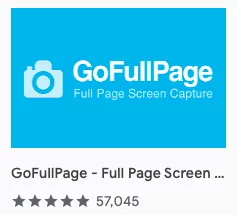
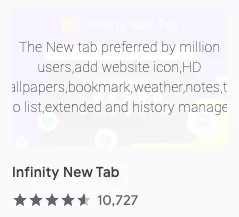
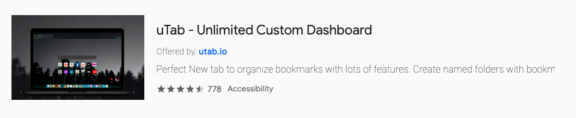
Use your most valuable keywords in the title and description that appear in the manifest file, because this will lead to the highest SEO rankings when publishing a Chrome extension. In contrast, use long-tail keywords in the Overview section of your extension’s category listing to appeal to niche audiences. The ranking here is not as valuable as the manifest file but will still help your extension gain visibility. Understanding how to manage backlinks is crucial for maximizing the visibility and effectiveness of your Chrome extension, as it enables you to strategically utilize keywords in key sections such as the manifest file and Overview to optimize SEO rankings and appeal to niche audiences.
4. Be Transparent
One of the biggest turn-offs for users that are interested in downloading a Chrome extension is the absence of a public privacy policy. Outlining your Privacy Practices on the category listing page will reassure users that they are not downloading malicious software that could threaten their privacy.
Users must also agree to privacy terms before downloading, this is an aspect that you definitively need to take into account when publishing a Chrome extension. Here is an example of what you would see when downloading Surfe from the Chrome Web Store:
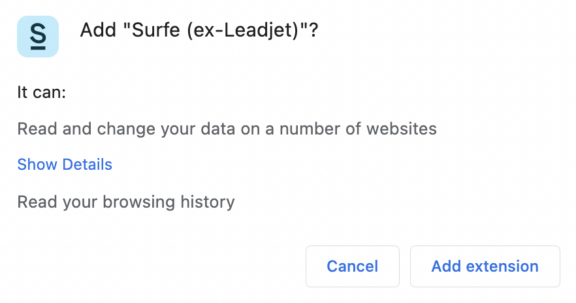
By clicking on Show Details, you will see the following:
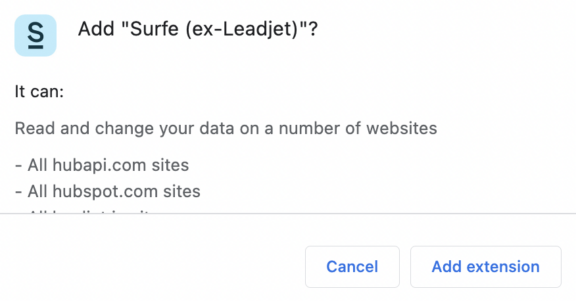
Surfe defines exactly what data and permissions the extension might need. In doing so, users are more likely to feel confident when considering whether to download the software.
Check out our article about Chrome extensions to learn more on this subject.
5. Post-Download Pointer
A common mistake that developers make when publishing a Chrome extension is forgetting to walk new users through it. Omitting a welcome process can make them feel lost and might even result in an uninstallation if they can’t figure out how to get started.
Keep your downloaders engaged by highlighting all of your extension’s features and encourage them to get started right away. Feel free to use this as an opportunity to say thank you for their support.
Bottom Line
There are many things to consider when publishing a Chrome extension to the Web Store if you want to receive the visibility and recognition it deserves. While there is no magic formula or algorithm that can boost your extension to the top row of rankings, these hacks will be sure to increase its exposure and number of downloads.
Good luck!
If you have any more tips that we forgot about, feel free to send us an email at [email protected] and we will be happy to update our article and link to your extension for sharing.
To learn more about our favorite Chrome extension – Surfe, sign up for your free 14-day trial or book a demo.


