Sales Efficiency 101: Let your CRM admin take care of itself
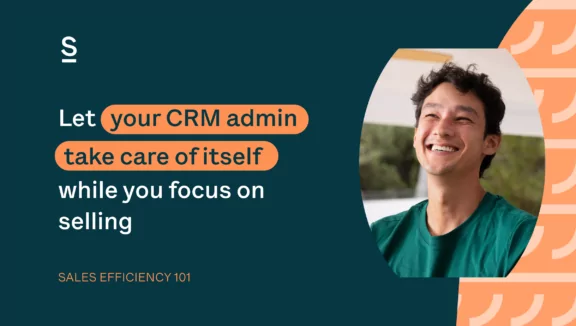
It’s the start of Q1 2024 and sales teams are setting targets and reviewing strategies. Targets are higher, budgets are tighter, and teams are looking for ways to increase sales efficiency so they can improve sales efficiency and performance in 2024.
We’re wrapping up everything we learned in 2023 into a Sales Efficiency 101 so you and your team can go into Q1 with the knowledge you need to maximize your efficiency so you can focus on increasing revenue.
Key highlights:
- Allowing your CRM and LinkedIn to work together
- Using LinkedIn as your daily sales assistant
- Consolidating your daily workflow and tools
- Using sales insights to better understand performance across the team
We’re going to focus on your daily and weekly tasks – those tasks that are essential but tie up your working day. A lot of these tasks pull you away from actually selling. It’s time spent gathering data, copying and pasting contact information, tracking and recording activities. If you can learn to become more efficient in these tasks, you’ll reduce the amount of time you spend on painful administrative actions and increase the amount of time you have to pick up the phone, send outreach messages, and follow up on deals.

Increase sales efficiency with Surfe
Reduce your amount of time spent switching tabs and on manual tasks. Let Surfe handle it while you handle the selling.
Allowing your CRM and LinkedIn to work together for sales efficiency
CRM and LinkedIn are two pillars of modern sales strategy and are crucial tools that salespeople use daily. A sales efficiency killer that is often overlooked is the misalignment between the CRM and LinkedIn. When data in your CRM doesn’t match data in LinkedIn, your outreach is blocked. It’s important that these tools are working together in an automatic synchronization to avoid getting lost in your data and wasting time on tasks that can be automated.
Surfe bridges the gap with their CRM LinkedIn integration.
Examples of CRM tasks that can be automated with LinkedIn
- Adding contacts to CRM
In Q1, with new targets set, salespeople are using LinkedIn to find fresh prospects. With this comes a list of admin tasks that are decreasing your sales efficiency. Specifically, adding those prospects to your CRM can take up a lot of time. The tab-switching and the copying and pasting of data adds up and can result in human-error.
You’ll need to manually add all of the prospect’s data into the CRM. At the very least this includes their name, company, and current position, but ideally you’ll want to include more detailed data like their company size and other information that is specific to your sector. If you’re adding dozens or even hundreds of prospects to the CRM, this can start to take a huge chunk out of your working week.
Tools like Surfe provide a simple solution. By bridging the gap between your CRM and LinkedIn, you can easily transfer all of your prospect’s data into your CRM, in one click, without leaving LinkedIn.
- Logging activities
Once a prospect is in your CRM, you’ll need to track your relationship with them and to track your engagement and interactions. Information such as whether you’ve reached out to them by a LinkedIn message or whether there is a deal in progress is crucial information that needs to be in the CRM.
With Surfe, your LinkedIn messages are synced automatically with the CRM so you’ll never miss a beat when it comes to those all important follow-ups.
It’s also the easiest way to increase sales efficiency for whole teams and ensure your team is in sync. If a LinkedIn user is already in your CRM, team members will see their name is highlighted. They’ll also be able to see information about deals, tasks, or interactions at a glance without leaving the prospect’s LinkedIn profile.
- Keeping your contact data up-to-date
Validity’s State of CRM Data Management reports that 75% of respondents were losing customers due to duplicated and/or inadequate outreach driven by poor data quality. Each year, contacts in your CRM change positions or companies. If this data isn’t cleaned and regularly updated, your outreach will either land on deaf ears or not land at all. Sales efficiency depends on clean data.
Surfe compares the contact data in your CRM with the matching LinkedIn profiles to ensure their information is always kept up-to-date and that your CRM is free of duplicates.
Using insights to better understand performance across your whole team
Sales insights are crucial for understanding team performance and strategizing future actions. They allow you to recognize what type of outreach is working, who your top performers are, and why.
It’s all good to be working off gut instinct when crafting your outreach, but if you’re never taking a step back to look at the results, you’ll never increase your performance. This again leads to wasted time and decreased sales efficiency.
What steps are you taking to ensure your LinkedIn messages are getting the highest response rate possible? This is just one piece of data that is available in Surfe’s analytics dashboard. The Chrome extension allows you to use personalized message templates so that you can send your most common outreach messages in one-click. Then it provides you with data on which of your templates has the highest response rate.
With access to this data, you can easily see which messages are working and improve your response rate across the board. It’s also an effective way to ensure the whole team keeps up with your top performers. If you’ve noticed that one top performer has an above average response rate to a specific message template, share that template with the team and raise response rates for everybody.
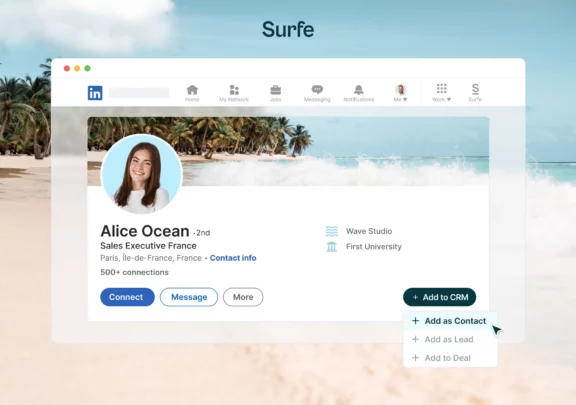
Consolidate your daily workflow with LinkedIn
Juggling multiple sales tools can be cumbersome and inefficient. Switching tabs, taking time to ensure all of your tools are synchronized, and keeping track of several tools can tie you up for hours on end. In 2024, the average salesperson can be using up to ten different tools each day, from email finders to AI assistants and from notes tools to automated outreach integrations.
Surfe brings all of these tools to LinkedIn so that you never have to switch tabs to ensure everything is flowing as it should. You can find email addresses and phone numbers, take notes and assign tasks, send emails, and add contacts to your outreach cadences without ever leaving LinkedIn.
Those ten tools you’re using everyday quickly become one. With all of your tools working together instead of against each other, you’ll free up several hours a week that can now be spent selling.
Beyond contact management: Message templates and email finder tools
We already touched on them briefly, but using LinkedIn in ways that others aren’t will put you ahead of the game. Specifically, we have found message templates and email finder tools that are built into LinkedIn to be huge time-savers.
Personalized message templates automatically replace variables with the contact’s information and allow you to import the message in one-click instead of manually typing it out or copying and pasting it from a document. “Hey #firstname” immediately becomes “Hey John” and you can use other variables like #currentposition and #companyname.
Instead of sending one message every five to ten minutes, you can start sending them in a matter of seconds. Combined with the analytics provided by Surfe, this will increase both the quantity and quality of your outreach messages on LinkedIn, leading to increased sales efficiency.
If your outreach method of choice is by email, you’ll need an email finder tool to source that. Some sales teams hop from one tool to the other each month in a desperate attempt to find the most accurate tool while other teams are using several tools all at once. This results in a confusing tech stack with an inflated cost.
Surfe brings all of the leading email finder tools to LinkedIn. It means you’re not stuck between which tool to use because you can use them all. It uses the best tools (Apollo, Lusha, etc) in a smart waterfall effect that checks the most accurate database depending on your contact’s industry and geography. It’s powered by millions of search results to choose the best database for your search and gives you industry leading match rates above 93%.
Let’s wrap it up!
By integrating CRM and LinkedIn, automating administrative tasks, and utilizing sales insights, sales professionals can significantly reduce time spent on non-selling activities and increase sales efficiency. Tools like Surfe streamline the process of adding contacts to CRM, logging activities, and keeping contact data current, ensuring that sales efforts are not hampered by outdated or duplicated information.
The use of analytics, message templates, and integrated email finder tools further boosts outreach effectiveness. This approach not only simplifies the daily workflow but also aids in understanding team performance, ultimately leading to increased sales efficiency and better utilization of time for actual selling activities.

Get started for free
Connect your CRM with LinkedIn in 60 seconds. No credit card required.


