
Bolt
Surfe has been a
fundamental part of Bolt
Businesses’ growth in
the UK this year.


We’re happy to answer all of your questions and teach you to surfe
Mike Adebiyi, Early Stage Startups Lead – Google
For a daily productivity kick
Credits / year
20 email finder
5 mobile phone finder
Unlimited email validation
Search for companies using advanced company filters including technographic data, industry, company revenue, head office location, employee count, and fine-tune your search using detailed keywords.
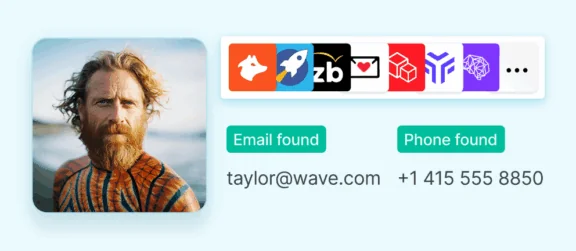
Find contact details
Surfe combines the power of multiple providers to fetch the most up-to-date data. Optionally connect and complete it with your own providers. Credits refill every month.
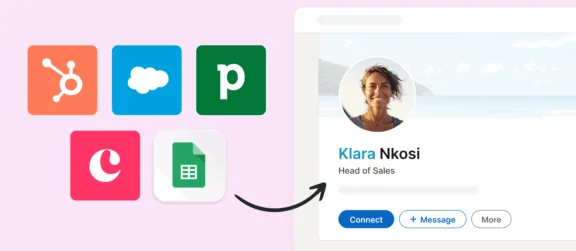
Use your CRM from your business social
Directly access and edit CRM information from your business social (contacts, companies, fields, tasks, notes, deals & more). See at a glance who is already in your CRM and who isn’t.
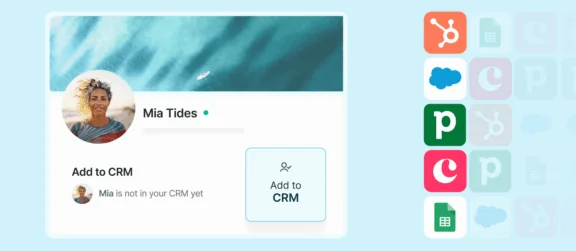
Add to CRM from your business social
Add contacts or companies to your CRM directly from their business social profiles.
Limited to 1 contact per day
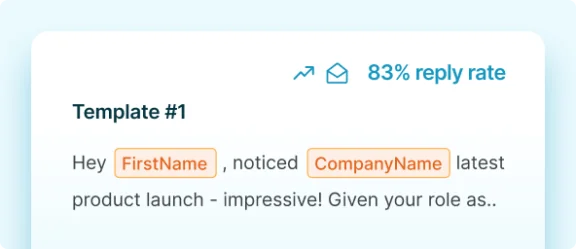
Send message templates from your business social
Create, save and reuse message templates in conversations. Track performance and share the best performing ones with your team.
Limited to 1 template per user and 10 message syncs per month
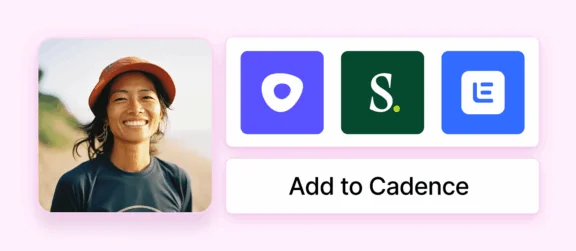
Connect your outbound tools
Add contacts to sequences directly from their social profiles. Automatically add in bulk when exporting lists.
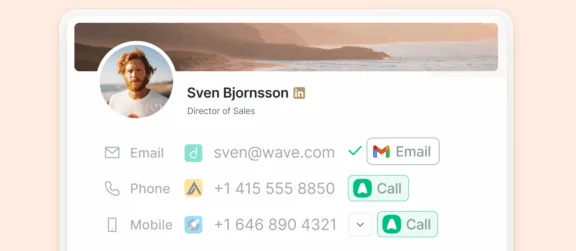
Reach out from business social in 1 click
Natively call or send emails from a prospect’s profile. Optionally connect Gmail & Aircall for increased productivity.
For boosting your team
Credits / year
150 email finder
50 mobile phone finder
Unlimited email validation
Search for companies using advanced company filters including technographic data, industry, company revenue, head office location, employee count, and fine-tune your search using detailed keywords.
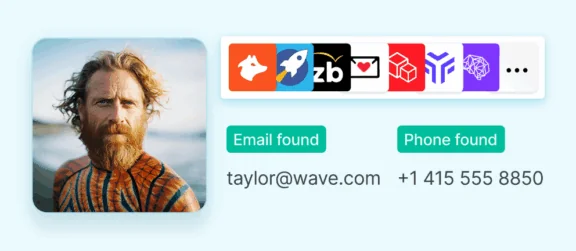
Find contact details
Surfe combines the power of multiple providers to fetch the most up-to-date data. Optionally connect and complete it with your own providers. Credits refill every month.
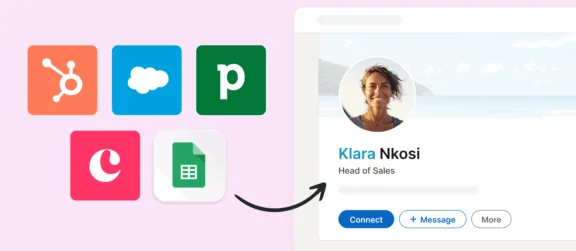
Use your CRM from your business social
Directly access and edit CRM information from your business social (contacts, companies, fields, tasks, notes, deals & more). See at a glance who is already in your CRM and who isn’t.
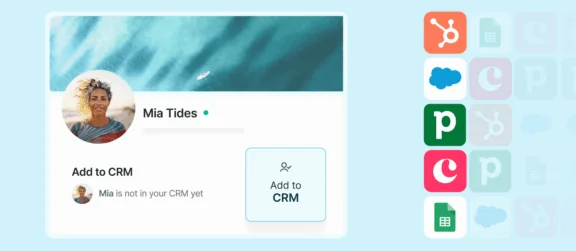
Add to CRM from your business social
Add contacts or companies to your CRM directly from their business social profiles.
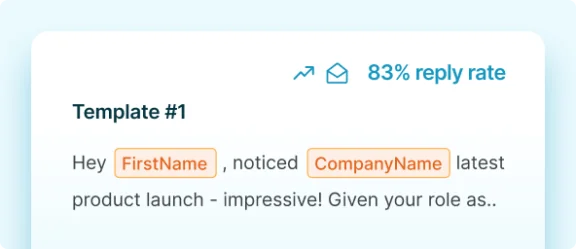
Send message templates from your business social
Create, save and reuse message templates in conversations. Track performance and share the best performing ones with your team.
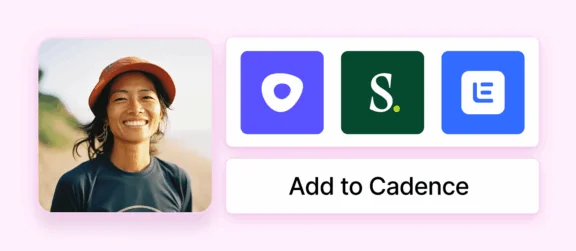
Connect your outbound tools
Add contacts to sequences directly from their social profiles. Automatically add in bulk when exporting lists.
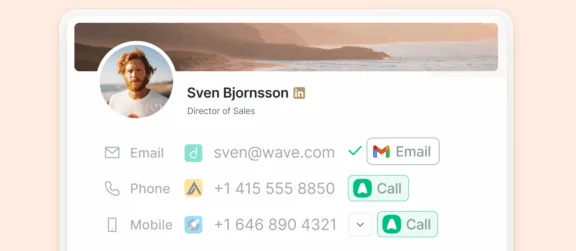
Reach out from business social in 1 click
Natively call or send emails from a prospect’s profile. Optionally connect Gmail & Aircall for increased productivity.
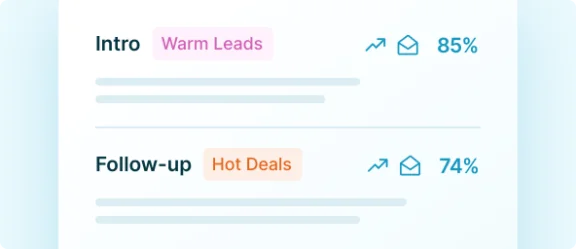
Track reply rates on your business social
Monitor the performance of your message templates. See which ones get the most replies, improve collectively by sharing them with your team.
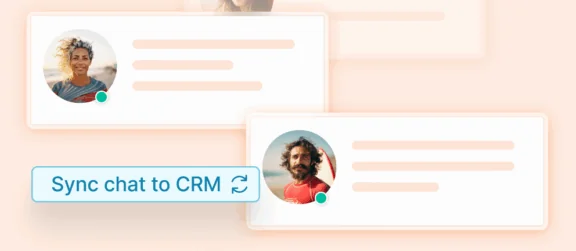
Keep track of business social conversations
Keep a log of social conversations in the CRM for contacts. Click the “sync chat” button and all messages will automatically be logged.
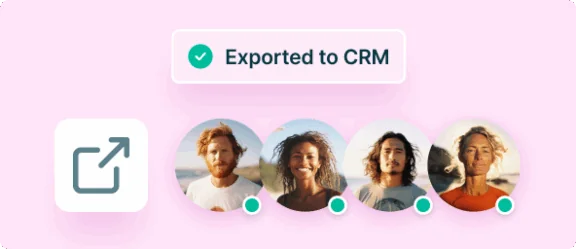
Export contacts from your prospecting tool
Export entire lead lists to your CRM and enrich them automatically, moving enriched data in bulk from your prospecting tool to your CRM in one-click.
For prospecting at scale
Credits / year
1,000 email finder
100 mobile phone finder
Unlimited email validation
Search for companies using advanced company filters including technographic data, industry, company revenue, head office location, employee count, and fine-tune your search using detailed keywords.
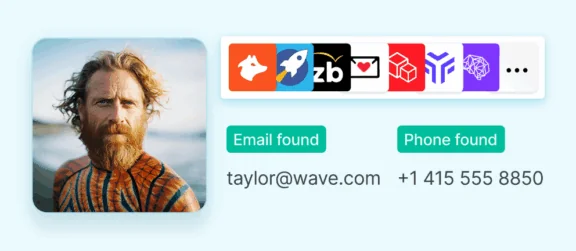
Find contact details
Surfe combines the power of multiple providers to fetch the most up-to-date data. Optionally connect and complete it with your own providers. Credits refill every month.
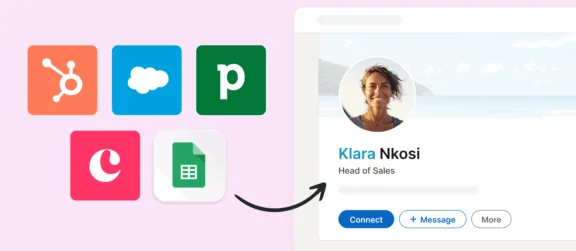
Use your CRM from your business social
Directly access and edit CRM information from your business social (contacts, companies, fields, tasks, notes, deals & more). See at a glance who is already in your CRM and who isn’t.
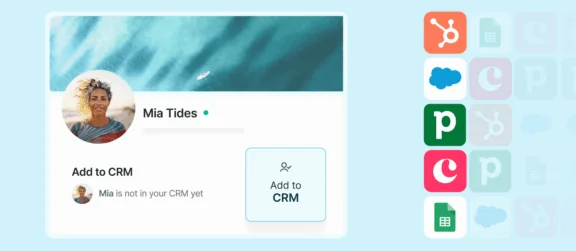
Add to CRM from your business social
Add contacts or companies to your CRM directly from their business social profiles.
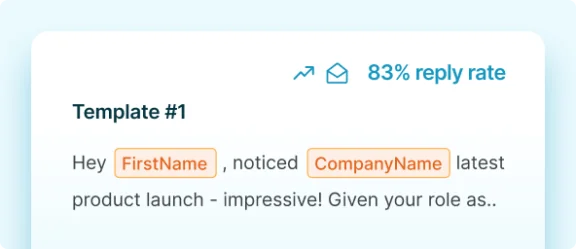
Send message templates from your business social
Create, save and reuse message templates in conversations. Track performance and share the best performing ones with your team.
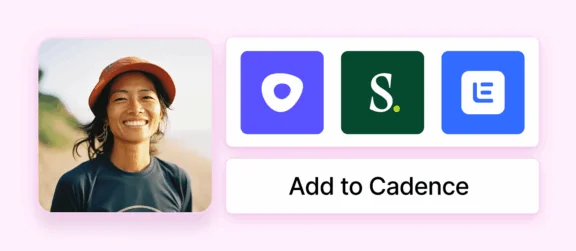
Connect your outbound tools
Add contacts to sequences directly from their social profiles. Automatically add in bulk when exporting lists.
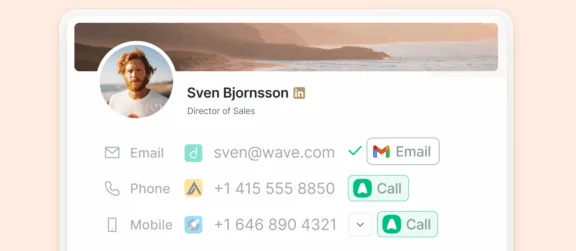
Reach out from business social in 1 click
Natively call or send emails from a prospect’s profile. Optionally connect Gmail & Aircall for increased productivity.
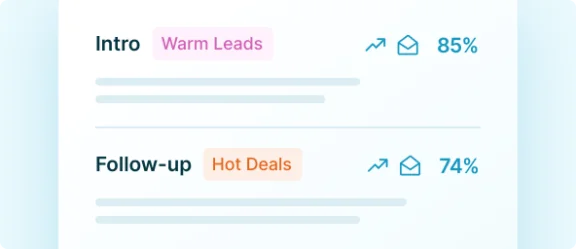
Track reply rates on your business social
Monitor the performance of your message templates. See which ones get the most replies, improve collectively by sharing them with your team.
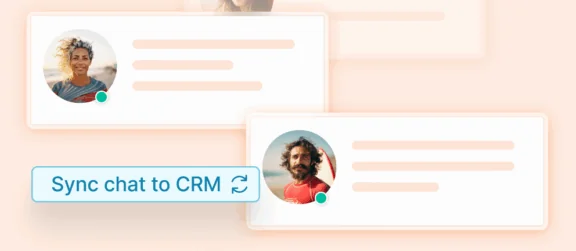
Keep track of business social conversations
Keep a log of social conversations in the CRM for contacts. Click the “sync chat” button and all messages will automatically be logged.
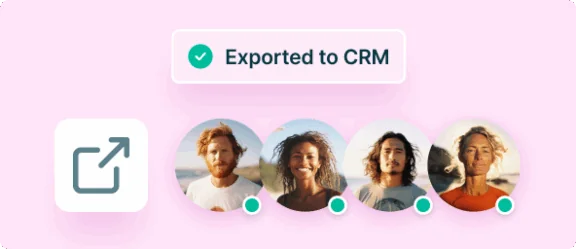
Export lists of contacts to your CRM
Export entire lead lists to your CRM and enrich them automatically, moving enriched data in bulk from your prospecting tool to your CRM in one-click.
Replicate your best customers with Surfe’s intelligent Lookalike search. Input a company, or list of companies, and instantly find similar companies.
Build the perfect prospect list with the most powerful search on the market by precisely defining search criteria based on attributes like company, job title, seniority, location and more.
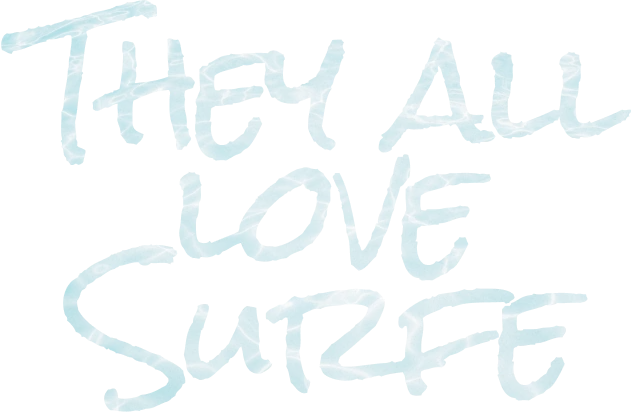

Bolt
Surfe has been a
fundamental part of Bolt
Businesses’ growth in
the UK this year.
3X more
outbound leads
Imogen Jones
Business Development Rep.


Using Surfe is critical to my job because I know I can trust its data accuracy. 80% of my new contacts are sourced with the help of Surfe, which helps me reach my customers before my competitors.
Mike Adebiyi
Early Stage Startups Lead


Amazon
By using Surfe’s waterfall enrichment, we went to an average find rate of 90% on contact data.
Joy Boublil
Early Stage Strategy Lead


Partoo
Surfe allows us to ease our contact enrichment and frees up valuable selling time for our sales.
142% increase
in demos
Thibault Renouf
Chief Executive Officer


Sit back and watch the magic happen!
Try SurfeNo credit card required.