How to improve the InMail response rate of your whole sales team

The right tools can make all the difference to your sales performance and mastering LinkedIn as a networking and sales tool is crucial. The InMail response rate, a critical metric in gauging the effectiveness of your outreach, often presents a significant challenge. Improving your InMail response rate is not just about sending more messages; it’s about sending better, more personalized messages. Surfe’s tools are designed precisely for this purpose, enabling users to send tailored messages quickly, boosting the likelihood of a response.
In this article, we’ll explore how you can leverage Surfe to enhance your InMail strategy, ensuring your messages stand out in a crowded inbox. Boosting your InMail response rate is essential for building connections and driving sales, and Surfe is here to help you achieve just that. As a new sales professional, mastering these tools can set you apart, making you a valuable asset to any team.
Key Highlights:
Understanding InMail response rate and Its Importance
InMail, LinkedIn’s premium messaging feature, can present both blockers and opportunities for sales people. Unlike standard messaging, InMail allows you to reach out to LinkedIn users who are not in your immediate network, providing a valuable channel for expanding your professional connections. For sales professionals, InMail serves as a key tool for initiating conversations with potential clients, partners, and industry influencers.
The significance of InMail in the sales process cannot be overstated. It allows you to directly contact decision-makers, bypassing traditional gatekeepers. This direct line of communication is crucial in building relationships, understanding client needs, and ultimately, closing deals. However, achieving a high InMail response rate remains a challenge for many sales professionals. The key to success lies not in the volume of InMails sent but in their quality and relevance.
Sales professionals often face hurdles in getting responses due to several factors. Firstly, the sheer volume of InMails that recipients receive can make it difficult for your message to stand out. This is where the importance of a high InMail response rate becomes evident – it’s a metric that indicates your ability to craft messages that capture attention and elicit a reply. Secondly, generic or salesy messages are often ignored. Today’s savvy professionals can easily discern a templated message from a personalized one, making it imperative to tailor your communication effectively.
To overcome these challenges, it’s essential to understand the audience you’re reaching out to and to craft messages that resonate with their interests and needs. This is where Surfe’s LinkedIn Message Templates tool can be a game-changer. By allowing for personalized, targeted communication, Surfe helps in significantly improving your InMail response rate. As a new sales professional, mastering the art of effective InMail communication is a vital skill. It’s not just about reaching more people; it’s about making meaningful connections that drive results.
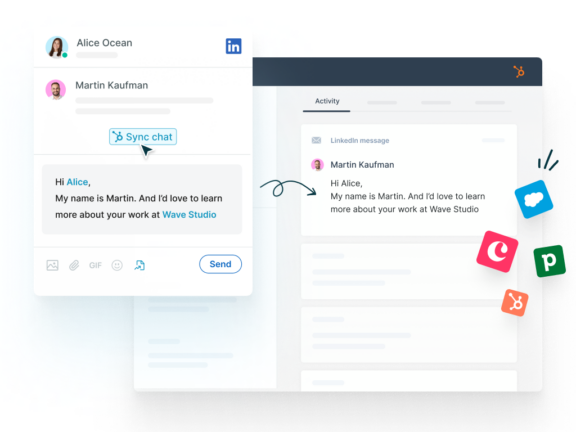
The Power of Surfe in Streamlining LinkedIn Outreach
Surfe, as the bridge between LinkedIn and your CRM, revolutionizes the way sales professionals interact with, build, and maintain relationships with prospects and leads. This innovative chrome extension is a powerhouse of features designed to enhance your LinkedIn outreach and particularly in boosting your InMail response rate.
The first of these features is the one-click data transfer. Imagine browsing through LinkedIn and finding a potential lead. Instead of the tedious process of manually entering their details into your CRM, Surfe allows you to transfer this data with just a single click. This feature not only saves time but also minimizes the risk of errors that can occur with manual data entry.
Next, Surfe’s seamless CRM integration comes into play. It embeds CRM data directly onto the LinkedIn interface. This means you can view deals, tasks, notes, and more right on top of LinkedIn profiles. For sales professionals, this integration is invaluable. It enables you to personalize your InMails based on the rich data from your CRM, leading to more meaningful interactions and potentially higher InMail response rates.
Finally, the crown jewel for those looking to increase their InMail response rate is Surfe’s Message Templates tool. This tool allows you to create personalized messages using variables, which can be sent with just one click. When it comes to improving your InMail response rate, personalization is key. Surfe’s message templates ensure that each InMail you send is tailored to the recipient, including their name, company, and current position. This level of customization makes your message stand out, increasing the likelihood of a response.
In essence, Surfe’s features work together to enhance your LinkedIn outreach. They simplify data management, personalize interactions, and save valuable time – all crucial elements in improving your InMail response rate. By leveraging these tools, new sales professionals can develop more efficient and effective LinkedIn strategies, setting the stage for successful networking and sales outcomes.

Use LinkedIn Message Templates now
You shouldn’t have to type the same things over and over or copy and paste your conversations to your CRM.
Analyzing Your Current InMail Strategy
To improve your InMail response rate, the first step is to critically analyze your current InMail strategy. This involves examining the performance of your past InMails to identify what has been working and what hasn’t. Start by looking at the response rates of your messages. Which ones received the most replies? What was different about them compared to those that went unanswered? This retrospective analysis is key in understanding the effectiveness of your approach.
You can check your response rate for your different Message Templates in the Analytics section of the Surfe Dashboard. You’ll see a list of your templates alongside how many times they were sent and what the response rate was for each. For example, you might have an intro message that uses a formal tone of voice and one that uses a more informal tone. After sending these messages to enough people to have a good pool size, you might notice that the message template with the more informal tone received a much higher response rate. This is valuable insight that you can use going forward. Obviously you will want to use the message template with the higher response rate more.
Understanding your audience is paramount in crafting effective InMails. Research the profiles of your recipients to find commonalities or points of interest. This information is invaluable in personalizing your communication. Remember, personalization goes beyond just addressing the recipient by their name. It’s about making your message relevant to their professional interests, current role, or industry trends.
Lastly, evaluate the length and tone of your messages. Are they concise and to the point, yet warm and engaging? An overly formal or lengthy InMail might deter recipients from engaging. Aim for a balance between professionalism and a conversational tone that resonates with your audience.
By regularly reviewing and refining your InMail strategy based on these parameters, you can significantly improve your InMail response rate. This ongoing process is essential for new sales professionals aiming to make their mark through effective LinkedIn networking.
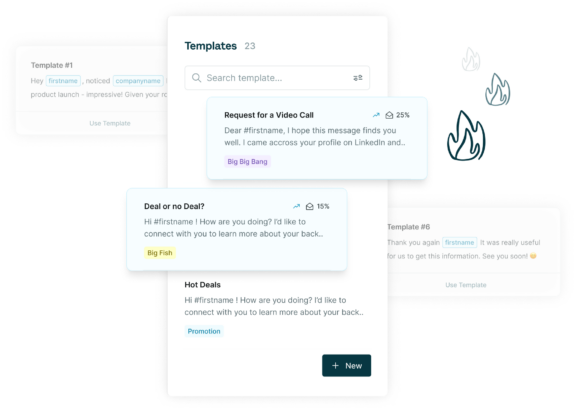
Crafting Effective InMail Messages with Surfe
Crafting effective InMail messages is a pivotal skill for boosting your InMail response rate. Surfe’s message templates tool is instrumental in this process, enabling personalization at scale. Here’s a step-by-step guide on using this tool to enhance your InMail strategy:
- Setting Up Your Templates
Begin by creating a variety of templates in Surfe. Each template should cater to different scenarios or types of recipients you frequently contact. For instance, have a template for first-time outreach, follow-up messages, and industry-specific messages.
- Personalizing with Variables:
The power of Surfe lies in its ability to personalize messages using variables. Variables can include the recipient’s name, company, or position. For instance, a template might start with “Hello #firstname, I noticed your work at #companyname..” Using these variables shows the recipient that your message is tailored specifically for them, significantly improving the chances of a higher InMail response rate.
- Contextualizing Your Message
Beyond basic personalization, use Surfe to add context to your message. If you’re reaching out after an event or a mutual connection, mention it. “I came across your profile through the [event] posts and was impressed by…” This context makes the message more relevant and engaging.
- Crafting a Clear Call-to-Action (CTA)
Your InMail should have a clear purpose. Whether it’s scheduling a call, requesting more information, or offering insights, make sure your CTA is direct and easy to act upon. Surfe’s templates can help structure your CTAs effectively. But please, for the love of sales, stop asking to book a meeting in the first message you send to a contact. If this is the first time they’ve heard of you, they’re not going to want to book a meeting yet. Engage with a few of their posts and then reach out to discuss your mutual interest with them before asking to book a call with them.
- Testing and Refining
No template is perfect from the start. Use Surfe’s analytics to track the performance of your different templates. See which variables and types of personalization yield the best InMail response rates and refine your templates accordingly.
- Keeping Messages Concise and Engaging
While personalization is key, brevity remains crucial. Keep your messages short and engaging. An overly long InMail can deter recipients from reading or responding.
By following these steps and leveraging Surfe’s advanced features, you can create InMail messages that are not just personalized, but also impactful and engaging. This approach is essential for new sales professionals looking to stand out and improve their InMail response rate. Remember, in the world of LinkedIn outreach, a personalized, well-crafted InMail can be the difference between a missed opportunity and a successful connection.

Boost your InMail response rate now
Message analytics tell you which template has the highest response rate so your outreach is always improving.
Leveraging Analytics for Improved Response Rates
To boost your InMail response rate, analytics play a pivotal role. Surfe’s analytics capabilities offer deep insights into what resonates with your audience, enabling both sales leaders and team members to refine their strategies for better results. Here’s how you can leverage Surfe’s analytics effectively:
- A/B Testing
Use Surfe to conduct A/B testing with different message formats, subject lines, and call-to-actions (CTAs). By sending out two variations of an InMail to similar audiences, you can compare the results to see which version yields a better InMail response rate. This empirical approach takes the guesswork out of crafting effective messages.
- Segmenting Your Audience
Surfe’s analytics allow you to segment your audience based on various criteria. Tailoring your messages to each segment can significantly improve your InMail response rates, as more relevant messages are more likely to elicit a response.
- Learning from Case Studies
Consider reviewing case studies or success stories of how others have used analytics to improve their InMail response rates. For example, a sales team might find that personalized InMails sent on Tuesday mornings have a 20% higher response rate compared to other times. Such insights can guide your own outreach schedule and content strategy.
In summary, Surfe’s analytics provide a wealth of information that can be used to optimize your InMail strategies. By understanding what works and continuously adapting your approach based on data-driven insights, sales professionals can significantly enhance their InMail response rates.
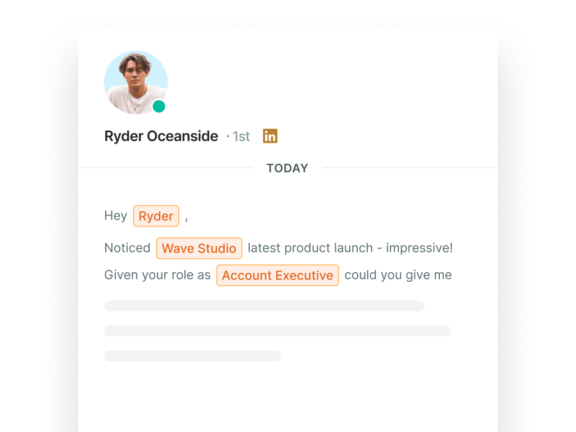
Best Practices for Consistent Improvement
Consistently improving your InMail response rate requires a proactive and adaptive approach. A key part of this is regularly updating and refining your message templates. As market trends shift and new insights emerge, your InMail strategy should evolve accordingly. Here are some best practices:
- Regular Template Review
Periodically revisit your Surfe message templates. Analyze which ones have been most effective and consider why. Use these insights to tweak less successful templates. For instance, if a template with a question in the subject line gets more opens, try applying this strategy to other templates.
- Incorporate Feedback
Pay attention to the feedback in the responses you receive. If recipients frequently ask similar questions or raise certain points, incorporate this information into your templates to preemptively address these issues, potentially boosting your InMail response rate.
- Stay Informed
LinkedIn, like all social platforms, evolves constantly. Keep abreast of any changes to LinkedIn’s features, user demographics, or popular content. This knowledge can inform your messaging and timing, keeping your outreach strategy fresh and relevant.
- Adapt to Industry Trends
What works for one industry might not work for another. Tailor your templates to reflect industry-specific trends and news. This level of customization shows that you’re not only knowledgeable but also deeply invested in the interests of your recipients.
Remember, improving your InMail response rate is an ongoing process. By staying dynamic and responsive to changes, you can ensure that your LinkedIn outreach remains effective and yields the desired results.
Becoming a Surfe Champion: Encouraging Team Adoption
To become a Surfe champion and encourage its adoption within your sales team, focus on demonstrating its direct impact on improving InMail response rates. Share your personal success stories and how Surfe’s features have streamlined your LinkedIn outreach. Highlight the time saved in data entry, the ease of CRM integration, and the effectiveness of personalized message templates in boosting InMail response rates. Present data and analytics to back your claims. Lastly, offer to conduct a brief workshop or demonstration to showcase Surfe’s capabilities, making the benefits tangible and compelling for your team members. Your enthusiasm and results will speak volumes, inspiring your team to embrace Surfe and enhance their sales strategies.
Let’s wrap it up!
In summary, Surfe emerges as an indispensable tool for sales professionals aiming to enhance their InMail response rate. By integrating one-click data transfer, CRM synchronization, and personalized message templates, Surfe streamlines LinkedIn outreach, making it more efficient and impactful. Remember, the key to improving your InMail response rate lies in analyzing your current strategy, leveraging Surfe’s analytics for insights, and continuously adapting your approach based on these learnings. Regularly updating your message templates and staying attuned to LinkedIn trends are also crucial. Embrace Surfe to transform your LinkedIn outreach, and watch as your InMail response rate climbs, opening doors to new networking and sales opportunities.


