Product updates: Introducing “The SurfeBoard”

In October, we rebranded to Surfe, to reflect the change our company went through. What began as a simple tool called Leadjet has now evolved into a tech company, a solution towards smart selling. And today, we are introducing the first, in a series of innovations toward this new vision.
You never know when a big sales wave is coming, so you should be ready at all times. And Surfe has got you covered. Introducing: The SurfeBoard.
What is SurfeBoard?
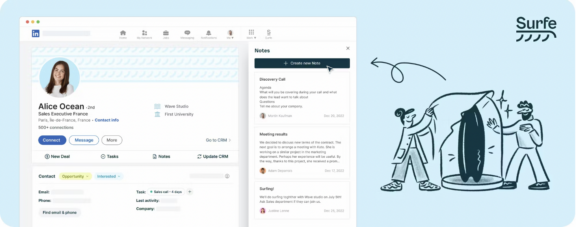
The SurfeBoard is our brand-new side panel that follows you everywhere in your browser. It’s designed to give you access to the full CRM functionality, delivering critical information view at the precise moment it’s needed.
Imagine a future where our SurfeBoard intelligently integrates with your browser, Zoom, Calendly, Slack and any other tools you use. It understands the context of your work, and provides you with the help you need, when you need it. You’ll be able to create contacts, mark to-do’s, take notes, utilize templates, and collaborate with your teammates – all without switching tabs to the CRM.
Through our on-the-fly side panel, you’ll have a quick and easy way to add and access opportunities inside your CRM, as well as share them across the team without losing your flow.
The SurfeBoard concept is built on which infinite possibilities can be explored.
For now, we have these 3 new features implemented to give you a taste of what it can and will do in the future. So buckle up.
Manage your full sales funnel from anywhere
Making deals is supposed to be fun and easy. But when you need to keep switching tabs to the CRM, trying to check a lead’s funnel status while simultaneously checking his LinkedIn and juggling a phone call, it can get hard to manage.
That’s why we created “Pipeline View” in our newly launched SurfeBoard.
The pipeline view is an expandable CRM pipeline view that lives on your side panel. You can access it anytime, while you are on LinkedIn.
It allows you to manage deals, configure pipelines, and filter out accounts in a list view as you go, knowing that everything will be backed in your CRM effortlessly.
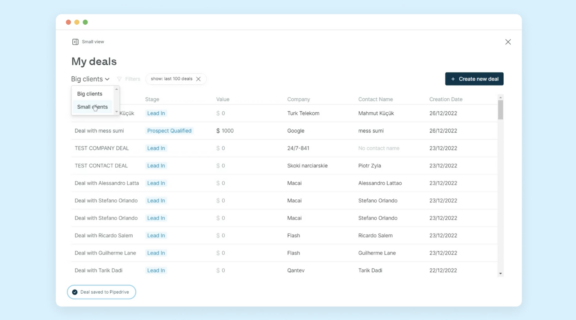
Intelligent Note Templates
Whether you are messaging a prospect, having a call, or conducting an online meeting; Taking notes and jotting down your thoughts is what smart salespeople do. We thought that we make this process easier for you.
Enter Notes Templates.
With this life saver, you can create templates that can be accessed with a couple of clicks.
With our new templates flow, you can take a note while on LinkedIn without switching to your CRM, and view other notes assigned to that contact on your CRM.
Not just that, but you can also access and create new note templates for easy and quick access later on. All in our brand new SurfeBoard. Ain’t it cool?
You’ll never have to start your notes from scratch, inserting the same headlines and bullet points over and over again.
Surfe will sync notes with your CRM, but the template will be stored locally on our end, so you needn’t worry about messing up your database.
We wanted to make your note-taking experience smoother and add some peace to your day 💕
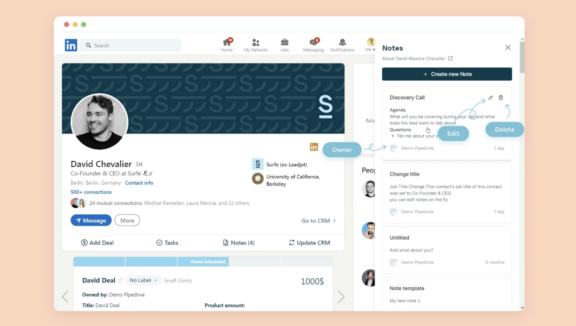
Create, manage and collaborate on tasks from LinkedIn
Stop wasting time trying to figure out what tasks are assigned to whom and jumping between CRM and LinkedIn to manage and create tasks.
Have some peace of mind and keep your sales operations tidy with our new Tasks view. Now you can add tasks to Contacts, right from LinkedIn.
Create tasks, assign tasks, add due dates, and view active tasks assigned to a contact on your CRM. All from your trusty SurfeBoard.
Here’s how it works:
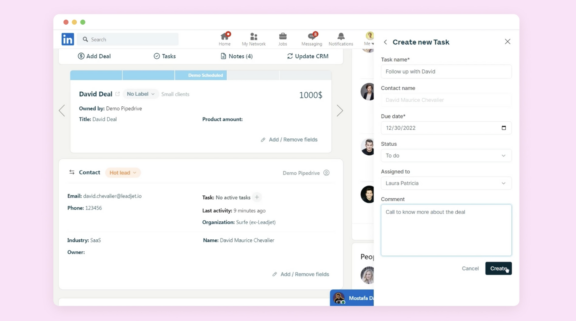
Edit fields on the fly
You spoke and we listened. Editing CRM fields shouldn’t be hard.
That’s why we updated the experience of editing fields to make it more smooth, easy, and more intuitive. Now you can easily click on the field directly & type, just like you are editing a simple spreadsheet.
Here’s how:
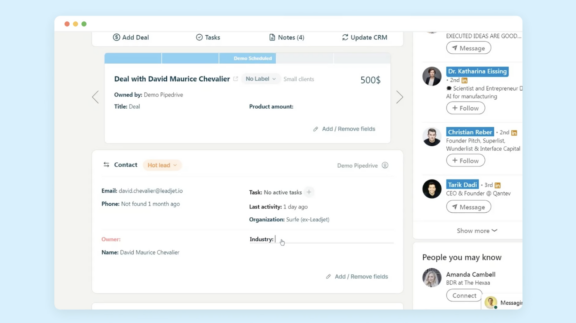
Start Surfe-ing today.
Today’s release represents our first step toward our mission to bring peace of mind to every member of revenue teams, through a simple, flowy, and cross-channel experience, overlaying browsers, and every website you visit.
This is just the beginning and we are excited to have you on our journey.
Bug fixes and Improvements
- Fix highlight logic
- Update Intercom links and Chrome URLs
- Invite owner when not a Surfe user
- Fix SalesNav list export
- Introduce “Link to another record” feature
- Fix bug where contacts are added to the wrong company
- Increase size of task’s comment section
- Display owner of shared templates
- Mark mandatory fields in tasks
- Add delete task button
- Fix on-boarding tool-tips
- Show the number of Notes on profile
- Fix enrichment loading and fetch
- Fix repeated fields requests
- Introduce enrichment feature during on-boarding
- Fix dates in tasks
- Add support for currency and date fields
- Fix Deals on SalesNav
- Migrate to Manifest V3
- Display all Tasks related to a Contact
- Implement real-time event notification
- Fix Primary association removed when updating Contact (Hubspot)
- Fix Job Update count
- Remove “refresh page” notification
- Fix sync conversation
- Change note initial state to full view
- Mark voice notes in conversation sync
- Send contact pictures to Hubspot


