Why sales automation tools are dangerous

Account blacklisting, harsh legal penalties, and being flagged for robotic behavior are just a few of the many dangers that you face when using sales automation tools.
There is nothing more frustrating than getting locked out of an account when you forget your password. Could you imagine losing access to hundreds of thousands of prospects if you were to get banned from LinkedIn permanently? How would you tell your boss that you are in legal trouble because you tried to reduce your workload?
While it’s true that sales automation tools can eliminate certain mundane tasks, it’s important to find the proper balance between automation and personalization.
Dangers of sales automation tools
1. Costly investments
Prospecting is a repetitive process that often leads to dead ends if not executed efficiently, but mass automation can generate hundreds of quality contacts at the click of a button – so it seems like a no brainer, right?
Think again.
Although sales automation tools related to prospection may double or even triple your current prospecting list, there is no guarantee that having more connections will yield a greater ROI.
With any service, there is a cost and some of the highest ranking prospecting tools can burn tens of thousands of dollars in your pocket over the course of a year.
2. GDPR violations
So you decided to use LinkedIn sales automation tools for prospecting and it generated a massive list of credible contacts – now what?
Next, it is time to make a connection with these leads in hopes of onboarding them as clients.
Many sales tools can send automated messages to open the door for communication between a sales representative and a prospective client, but using automation at this point in the sales process gives rise to a number of risks.
First and foremost, it’s vital that the data retrieval methods behind sales automation tools are GDPR compliant to avoid violations that could result in your LinkedIn account being restricted or shut down.
In brief, the European Union’s General Data Protection Regulations (GDPR) were adopted in 2016 to introduce uniform standards across the EU in terms of data collection and privacy. More specifically, this multifaceted law requires that businesses protect each user’s data from the point of collection to storage, usage, transfer, and everything in between.
In addition to getting blacklisted from essential networking sites like LinkedIn, GDPR violations often result in hefty fines which will make you wish you didn’t automate tasks that could have been done manually in the first place.
Here at Surfe (ex-Leadjet), we understand just how challenging it can be to write a unique message for every contact in your database, which is why we’ve developed a series of GDPR safe messaging templates that can be used to move your lead further down the sales pipeline.
With these templates, you can customize each message before sending to expedite the sales process while adhering to LinkedIn’s user agreement.
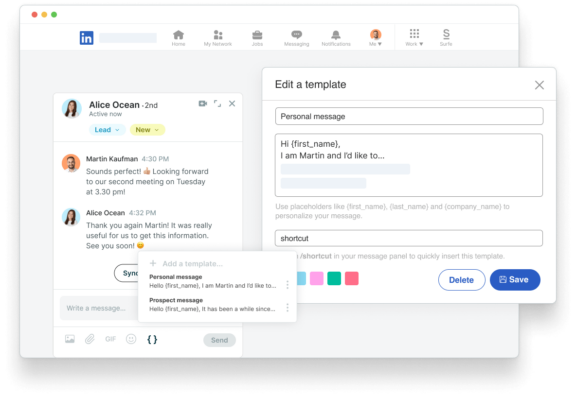
Surfe strives to make sales simpler and we acknowledge that it’s not practical to do every task manually. However, we also understand the nature of building and nurturing client relationships – which is why personalization is an integral part of the tool that we developed.
Surfe (ex-Leadjet) is not another mass sales automation tools, but rather, a LinkedIn Chrome extension that helps you prospect faster, synchronize LinkedIn interactions to CRM, and leave no room for ambiguity when it comes to building and maintaining business relationships – all while staying within the boundaries of GDPR compliance.
Sign up for your free 14-day trial or book a demo to give Surfe (ex-Leadjet) a try. We promise you won’t encounter any of these repercussions.
3. Spam messages and account blacklisting
Within LinkedIn, the four direct actions you can take include…
- visiting profiles
- following profiles
- sending connection requests
- sending messages
Each of these actions is limited by a daily quota that is used to detect suspicious behaviors.
If you exceed these quotas, your actions will be flagged as robotic behavior and likely end up in a spam folder. Multiple infractions will result in your account being restricted and eventually banned permanently, so apply sales automation tools sparingly to avoid these dangers.
4. Being ignored
There are a number of sales intelligence tools that will filter through your lead’s credentials, make task lists according to their credibility, and qualify them based on different criteria, but you still run the risk of losing valuable clients in the case that your automated approach is either too intrusive or lacking in sincerity.
People are usually aware of when they are being sent a generic, automated message versus one that has been written to cater to their needs and interests. In fact, automated outreach is the quickest way to turn a prospect away with no shot for redemption, so take the extra time to craft your message carefully.
We suggest engaging with human contact as much as possible as you start to move further down the pipeline.
Just a few messages are needed to verify whether your lead is a good fit for your product or service, and a human touch might even shift an unqualified lead into a prospect if approached correctly.
5. Permission blocks
Now that you’ve qualified your leads, you need to continue nurturing the relationships to convert these sales opportunities into clients.
Whether it be through a demo, free-trial, or another means of proving that you are the best option, it’s crucial to keep track of your prospects’ feedback, questions, and progression down the acquisition funnel which will require the transfer of data from LinkedIn to your CRM.
At this point, you may run into permission blocks when it comes to integrating your valuable customer relationship management system with a foreign automation system.
If you decide to take the automation route, make sure you choose a credible tool that complies with GDPR guidelines to ensure that you don’t run into legal trouble.
For more information on how to play it safe, check out Surfe’s (ex-Leadjet) GDPR Playbook.
Bottom line
Whether you use sales automation tools or prefer to keep things manual, always ensure that you are transparent about your intentions, protective over the data you are working with, and responsive to your customer’s needs to avoid losing the time and effort that has been invested into converting this client.
Our recommendation when it comes to applying sales automation tools to your workflow is to do so in moderation to maintain a balance between technology and personalization.
Have you enjoyed reading this article? We think you might also like the ones related to…
Also, if you have not done it yet, do not hesitate to take a look to our CRM-related pages:


